I'm currently unable to uninstall the Sophos Central Endpoint from one of our devices.
MacOS 10.12.16 Macbook Air 2015
Sophos Central Endpoint version 9.6.3
When I run the Remove Sophos Endpoint app I get this error after I enter the tamper protection password and admin password: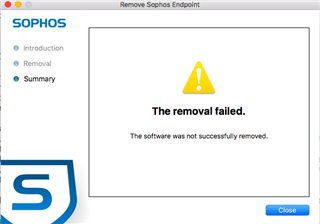
I tried uninstalling via the terminal following the steps in this guide:
https://community.sophos.com/kb/en-us/14179
This is the command I ran and its output:
Justins-MacBook-Air:~ admin$ cd /Library/Application\ Support/Sophos/saas/Installer.app/Contents/MacOS/tools
Justins-MacBook-Air:tools admin$ ls
InstallationDeployer
Justins-MacBook-Air:tools admin$ pwd
/Library/Application Support/Sophos/saas/Installer.app/Contents/MacOS/tools
Justins-MacBook-Air:tools admin$ sudo ./InstallationDeployer --remove --tamper_password 186909911335
Password:
sudo: ./InstallationDeployer: command not found
I've tried both the application uninstall and command line version with tamper protection enabled and disabled, same results.
This thread was automatically locked due to age.


