Overview
This article answers the frequently asked questions about the Sophos Community.
The following sections are covered:
Table of Contents
- Overview
- What to do in Sophos Community
- How to manage friendship requests in Sophos Community
- How to change my Sophos Community username
- How to add details on my Sophos Community profile
- How to manage my Sophos Community private messages
- How to change my password
- How to delete my Sophos Community account
- Meaning of the forum icons
What to do in Sophos Community
You can do the following:
- Subscribe to a forum thread
- Post a question in a forum
- Insert images/videos/files into a thread or reply
- Insert code into a thread or reply
- Respond to a thread
- Verify or reject an answer to a posted question
- Edit or delete your post
- Mark a post as spam or abusive
For more information, take a look at Sophos Community: How to participate.
How to manage friendship requests in Sophos Community
You can do the following:
- Send a friendship request
- Accept a friendship request
- Cancel a friendship request
- Remove a friend
For more information, take a look at Sophos Community: How to manage friends.
How to change my Sophos Community username
Your Sophos Community username is the First Name and Last Name that you used to create your Sophos ID. If you would like to use a nickname, add it as the First Name or Last Name when you create your Sophos ID.
If you have already created your account, you can change your username by clicking your user icon on the top-right of the page then select Profile. From here, you will see a Change Username widget on the right-hand side of the page. Enter your desired username and click Submit.
How to add details on my Sophos Community profile
In the Sophos Community homepage, click the user icon on the top-right of the page and then select Profile. Steps in doing this can be found in Sophos Community: How to edit your profile.
How to manage my Sophos Community private messages
You can do the following:
- Enable or disable private messages
- Create and send a private message
- View all private messages
For more information, take a look at Sophos Community: How to manage private messages.
How to change my password
The Sophos Community leverages SophosID for authentication. To reset your password, visit id.sophos.com, and navigate to My Profile click on Change Password.
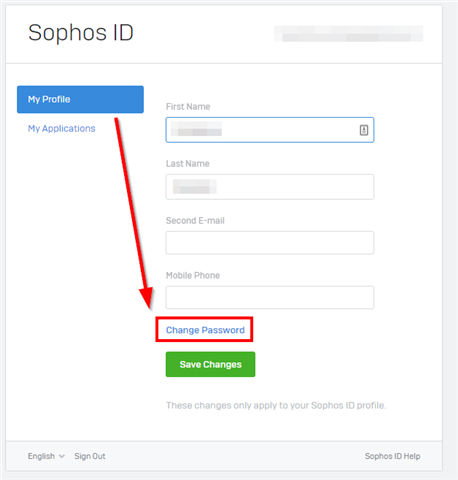
How to delete my Sophos Community account
To delete your Sophos Community account, please go to the Community Chat section of the site and leave a post with the subject: Account Deletion. A Sophos staff will then reach out to you for the necessary information. This process takes up to three business days to complete, and you will not be able to access any other Sophos services that were tied to the associated email address after this.
Meaning of the forum icons
 This is a question which does not have any suggested or confirmed answers as replies.
This is a question which does not have any suggested or confirmed answers as replies. This is a discussion on aspects of Sophos products or services.
This is a discussion on aspects of Sophos products or services. This is a question which has at least one suggested answer as a reply. If the suggested answer is correct, please select This helped me on the post. To preview the suggested answer, click on the icon.
This is a question which has at least one suggested answer as a reply. If the suggested answer is correct, please select This helped me on the post. To preview the suggested answer, click on the icon.
Also known as a SUGGESTED ANSWER : Is a response posted by a community member or user who believes they have a solution to the original question or problem.  This is a question which has a confirmed answer. To preview the confirmed answer, click on the icon.
This is a question which has a confirmed answer. To preview the confirmed answer, click on the icon.
Also known as a VERIFIED ANSWER : Is a response that has been confirmed as a working solution by either the original poster, Partners, seasoned community users, or moderators within the community or Sophos staff. However, please note that a verified answer does not necessarily imply official company verification of the solution.
