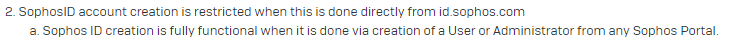Dear Sir or Madam,
i want to register 2 new Sophos XGS Firewalls for Customers.
I can´t create any new Sophos ID Login.
Here i became the following error:
The page cannot be displayed because an internal server error has occurred.
Can anyone tell me if there is a Problem for registration new Accounts ?
Thank you.
best regads.
Jochen
This thread was automatically locked due to age.