Can anyone tell me how to create a firewall rule on Sophos UTM9 to allow the Grindr app to work properly through the firewall?
This thread was automatically locked due to age.
Can anyone tell me how to create a firewall rule on Sophos UTM9 to allow the Grindr app to work properly through the firewall?
Hello unasenior unasenior ,
Thank you for reaching out to the community, you can go to web protection > filtering options > exceptions > add > New exception list...
Add the following regex urls:
^https?://([A-Za-z0-9.-]*\.)?grindr\.com/
^https?://([A-Za-z0-9.-]*\.)?web\.grindr\.com/
REF Screenshot: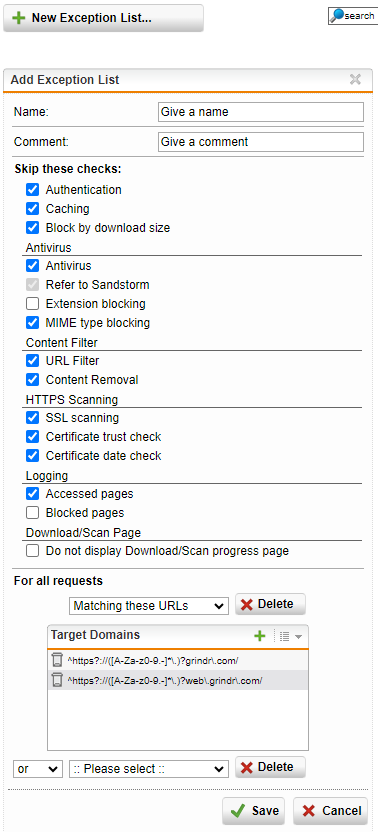
Thanks & Regards,
_______________________________________________________________
Vivek Jagad | Team Lead, Technical Support, Global Customer Experience
Log a Support Case | Sophos Service Guide
Best Practices – Support Case | Security Advisories
Compare Sophos next-gen Firewall | Fortune Favors the prepared
Sophos Community | Product Documentation | Sophos Techvids | SMS
If a post solves your question please use the 'Verify Answer' button.
Vivek, Thank you so much for your response. I added the exception but I am still having the same problem as before. In the chat it says "Connecting" with a spinning circle and the message does not send. Something is still being blocked. If I turn off WIFI and use data the status "connecting" goes away and the message sends.
Under the advance shell, cd /var/log/http.log check which are the similar urls for the site GRINDR are getting blocked, based on that log, we can create a regex url and add it under the exception list.
Few more regex can be added:
^https?://([A-Za-z0-9.-]*\.)? web\.grindr\.com\.cdn\.cloudflare\.net/
^https?://([A-Za-z0-9.-]*\.)?app\.grindr\.com/
Additionally, you can trying adding the DST IPs, Under Web Protection > Filtering options > Misc > Transparent Mode Skiplist > Skip Transparent Mode Destination Hosts/Nets:
IPs:
> 104.16.235.5
> 75.2.70.75
> 99.83.190.102
> 13.227.138.2
> 13.227.138.41
> 13.227.138.43
> 13.227.138.34
Thanks & Regards,
_______________________________________________________________
Vivek Jagad | Team Lead, Technical Support, Global Customer Experience
Log a Support Case | Sophos Service Guide
Best Practices – Support Case | Security Advisories
Compare Sophos next-gen Firewall | Fortune Favors the prepared
Sophos Community | Product Documentation | Sophos Techvids | SMS
If a post solves your question please use the 'Verify Answer' button.
I found an older thread with someone asking about this https://community.sophos.com/utm-firewall/f/network-protection-firewall-nat-qos-ips/39983/grindr
user tellytart responded saying "I've found it - Grindr uses the same ports as GoogleTalk/Jabber in the IP/P2P protection settings."
I did login on the console to view the http.log as you suggested but I didn't see the device listed in that log at all with any blocked messages.