Hi
I am trying to ping/RDP L2TP client from Main office but unable to access but through L2TP client I can access my office network.
Thank you
Policy tester
Rules and policies
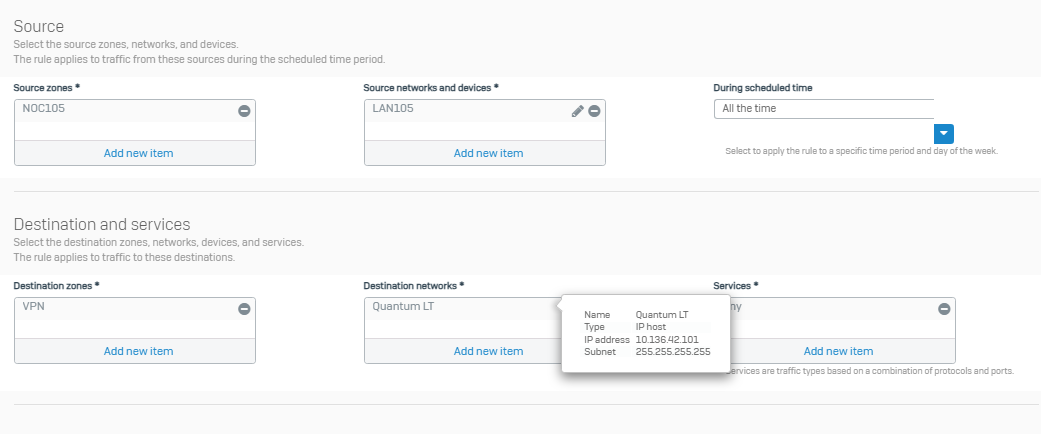
NAT Rule
This thread was automatically locked due to age.
Important note about SSL VPN compatibility for 20.0 MR1 with EoL SFOS versions and UTM9 OS. Learn more in the release notes.
Hi
I am trying to ping/RDP L2TP client from Main office but unable to access but through L2TP client I can access my office network.
Thank you
Policy tester
Rules and policies
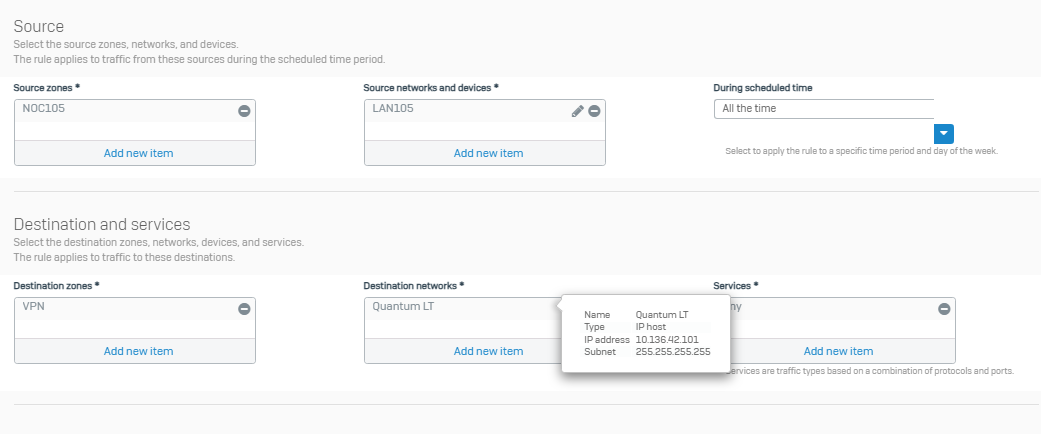
NAT Rule
Hi shahzaib , what is the use-case you are trying out by pinging the virtual ip assigned to the L2TP client?
You should be able to ping virtual ip assigned to the L2TP client from SFOS or from the LAN client of SFOS (as per your diagram).
Do you have Firewall rule enabled to accept LAN to VPN for the hosts of interest? if not, this is required.
Do this while pinging virtual ip assigned to the L2TP client either from SFOS or from LAN client of SFOS
tcpdump -n host <l2tp ip> and icmp
In working case, you should be seeing packets egressing from ppp0 interface and ingressing back.
Hi shahzaib , what is the use-case you are trying out by pinging the virtual ip assigned to the L2TP client?
You should be able to ping virtual ip assigned to the L2TP client from SFOS or from the LAN client of SFOS (as per your diagram).
Do you have Firewall rule enabled to accept LAN to VPN for the hosts of interest? if not, this is required.
Do this while pinging virtual ip assigned to the L2TP client either from SFOS or from LAN client of SFOS
tcpdump -n host <l2tp ip> and icmp
In working case, you should be seeing packets egressing from ppp0 interface and ingressing back.
Actually we have some users that are working from remote, we need to give them technical support via RDP or VNC mostly are windows based clients.
I already created firewall rule and in policy tester it accept LAN to VPN (you can see screenshot above)
Hello shahzaib ,
Kindly start the ping from LAN PC to L2TP client assigned IP and collect the tcpdump as suggested by Sreenivasulu Naidu .
Below KBA is for the IPsec, but it does apply in your scenario for the log collection:
Mayur Makvana
Technical Account Manager | Global Customer Experience
Sophos Support Videos | Knowledge Base | @SophosSupport | Sign up for SMS Alerts |
If a post solves your question please use the 'Verify Answer' button.
Hi @shahzaib , pls ensure to enable Firewall rule to allow ICMP echo request on your Laptop (Windows?)