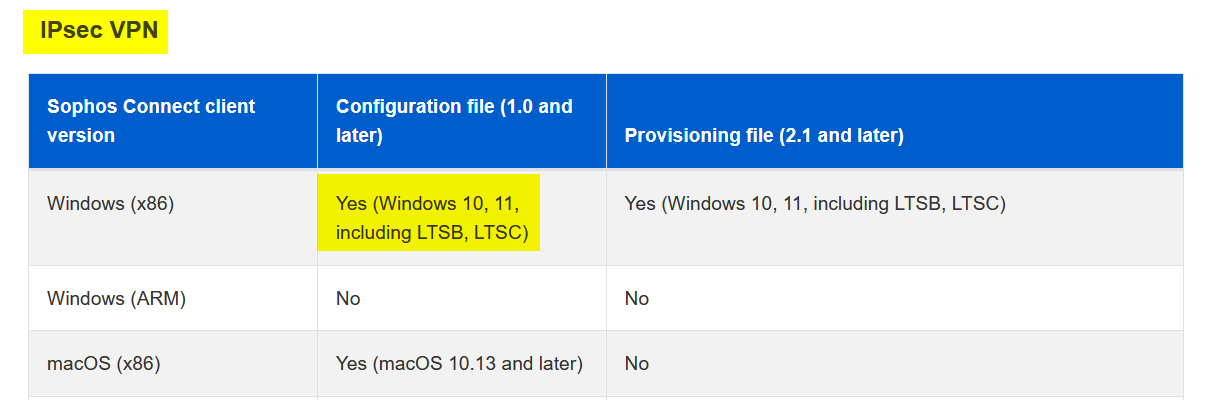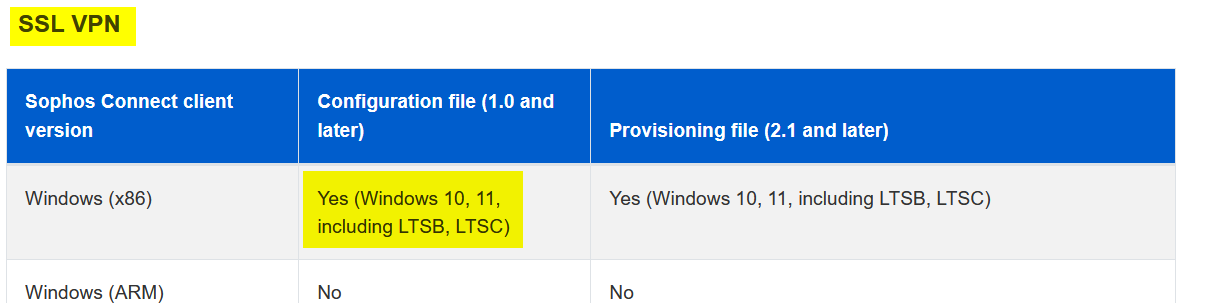Installed the Sophos Connect version 2.2.90.1104 on three machines today, Windows 10, Windows server 2019 and Windows Server 2016. Windows 10 and Server 2019 had no issues. Windows Server 2016 is giving the OpenVPN Service Not Available error.
Here's what I've tried:
- I've reinstalled several times and rebooted.
- I've uninstalled the older Sophos client (that was working on Server 2016) and manually deleted some files that the installer did not delete in the C:\Program Files (x86) folder.
- I've uninstalled a separate installation of OpenSSL.
- I've whitelisted the app in our EDR
- I've read through a number of support documents on this topic
None of the above helped.
The Windows 2016 Server is version 1607, build 14393.6351.
Any help would be much appreciated!
This thread was automatically locked due to age.