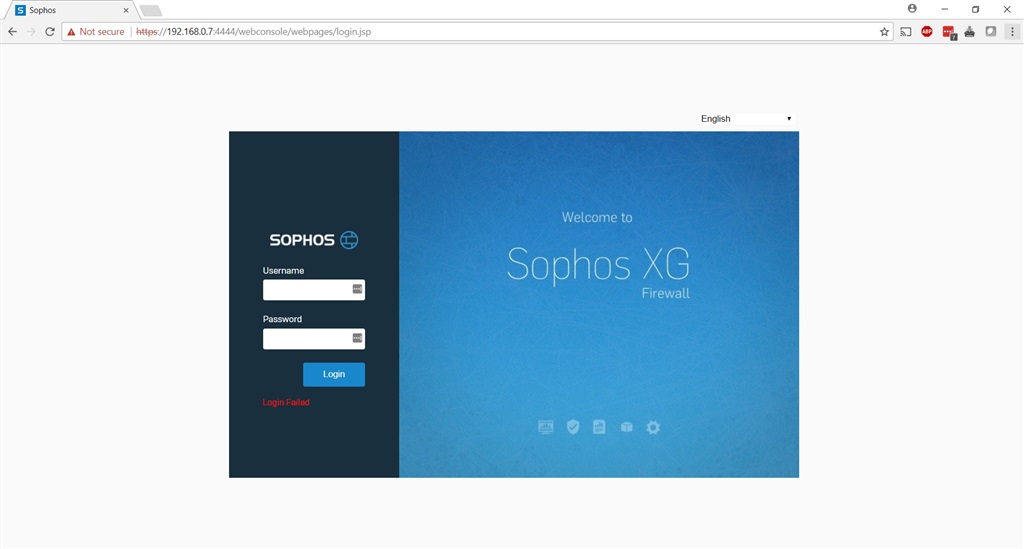Hello,
I followed the installation etc, provided a password etc. I couldnt login with the password i have chosen during the setup.
So,
In the Main Menu of the console i picked 2 System, and then 1 - Set Password.
I the provide, on the web, user: admin
And password as password that i configured during the initial setup wizard and then re-entered it from the console.
Then i rebooted the thing.
In the end, i cant log in.
Weird.
What am I doing wrong?
This thread was automatically locked due to age.