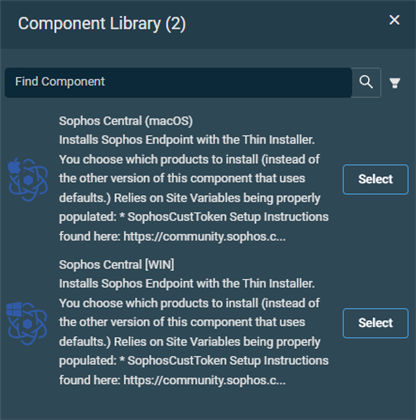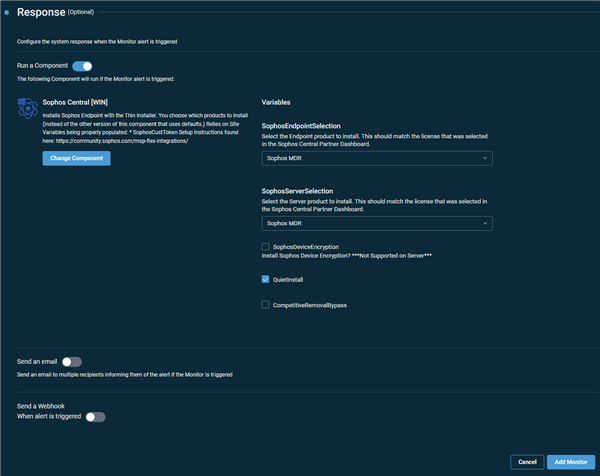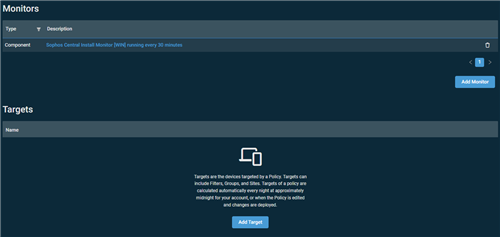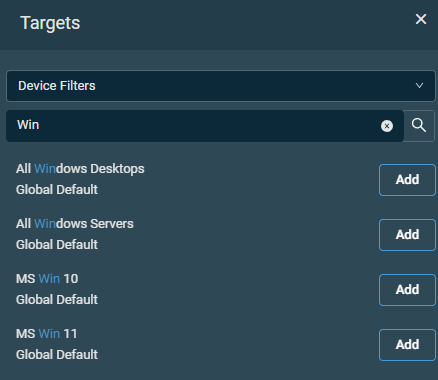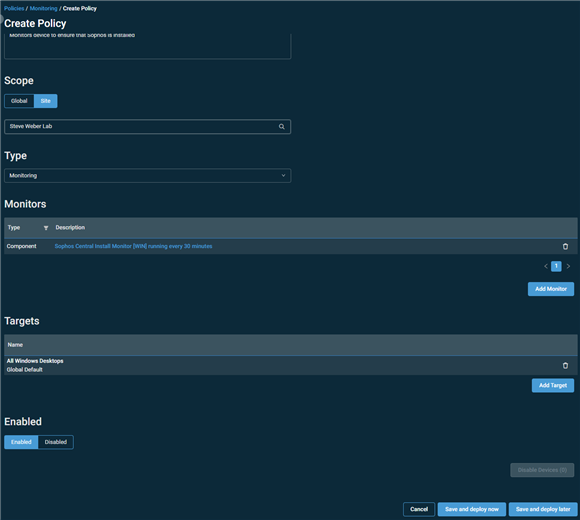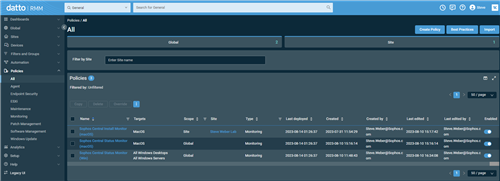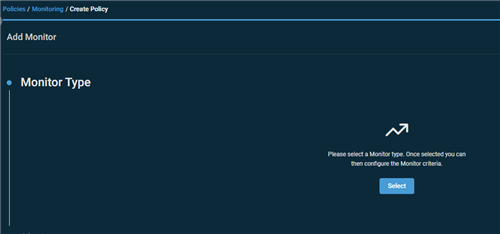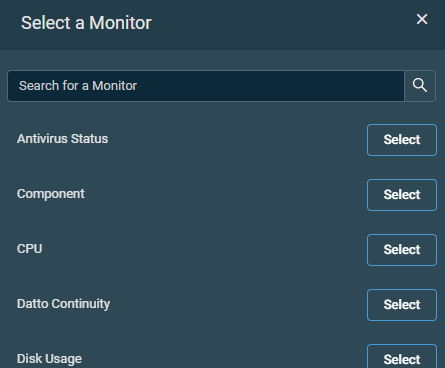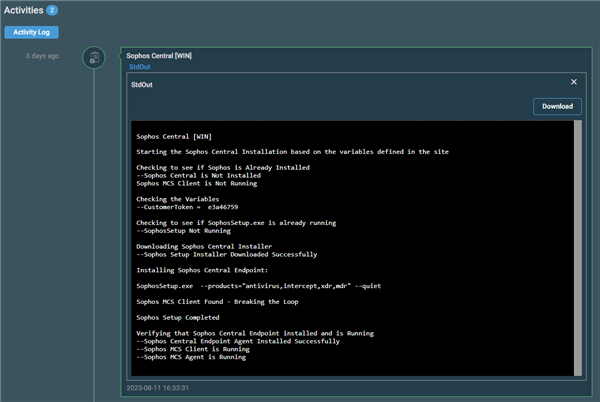Setting up a Sophos Central Install Monitor Policy (Windows & macOS)
You can set up a workstation and server Component Monitor to detect and alert on Sophos Central Endpoint not being installed. This monitor can also run an install Component for Sophos Central is not installed.
***This will require the Sophos Central [WIN] and/or [macOS] to be added from the ComStore***
Status Monitor Policies can be set up at the Global Level but would affect all Sites.
Install Monitor Policies should be setup per Site.
Expand Policies and click All
***You will need a separate Policies for Windows and macOS to monitor both***
Fill in the Name: (Suggestions below for each)
- Sophos Central Install Monitor (Win)
- Sophos Central Status Monitor (Win)
- Sophos Central Install Monitor (macOS)
- Sophos Central Status Monitor (macOS)
***If setting up two monitors, one for Desktops and one for Servers. Add - Desktop or -Server to the end of the Name***
Scope:
- Status Monitors (Global)
- Install Monitors (Site)
Type: Monitoring
Click on Add Monitor
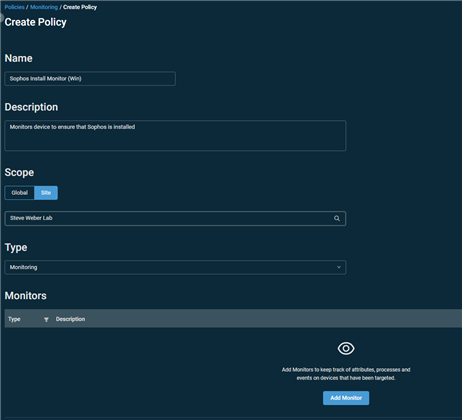
Click Select
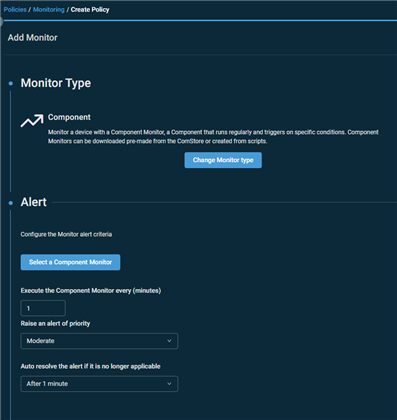
Select the Monitor that you're setting up.
In this example we're setting up the Sophos Central Install Monitor (Win)
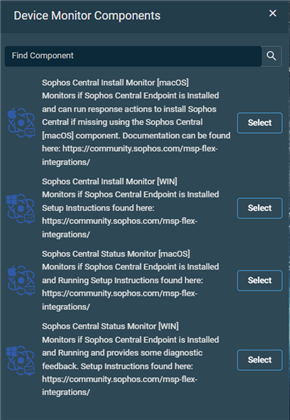
This next section can be customized to meet your business needs. Recommendations below.
Execute the Component Monitor every (Minutes) - No less than 30 Minutes
Raise an Alert of Priority - Critical
Auto resolve the alert if it is no longer applicable - 1 day
Next, If you want to auto install Sophos Central Intercept X, then Enable the Run a Component.

Select the installation component that matches your Install Monitor.
In this example we'll select Sophos Central [WIN]