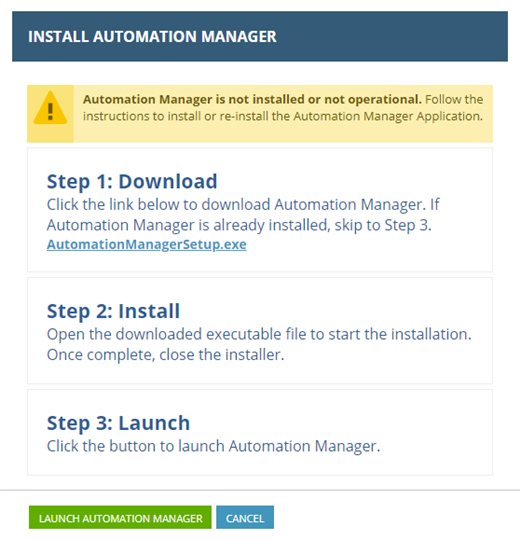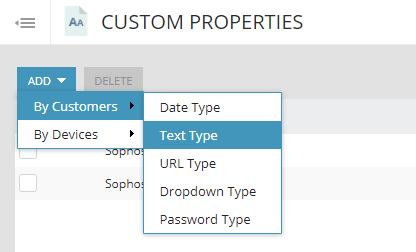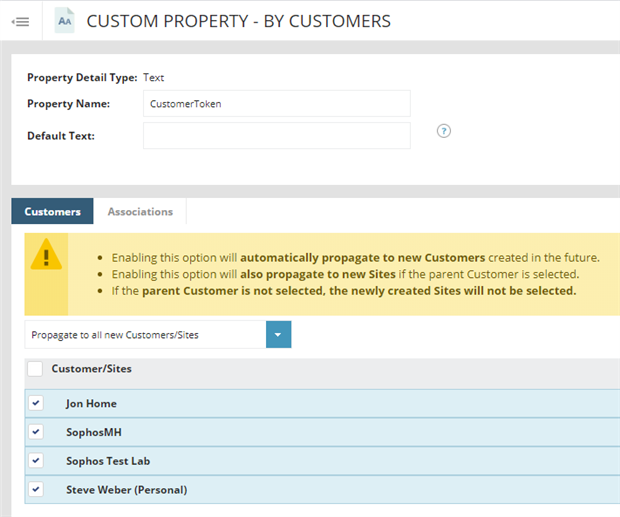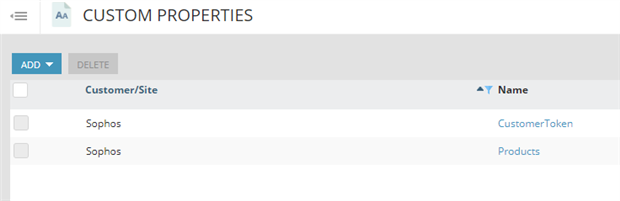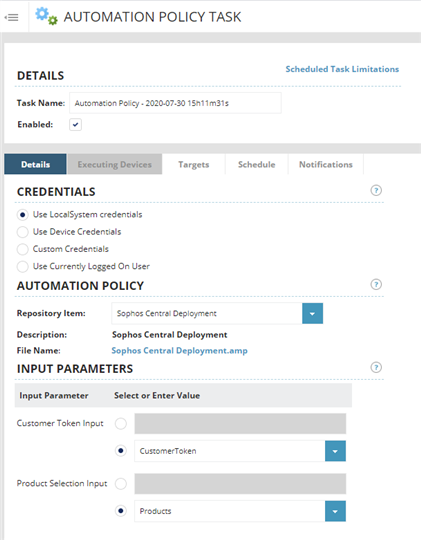Overview
This post describes the steps to set up the Sophos Central Deployment Automation Policy for N-Able N-Central (Windows Only).
Note: If you need assistance with plugin implementation, please contact MSP.SE@sophos.com for support.
Download the Customer CSV File from the Partner Dashboard
Please review the Central Partner - Customer CSV section under Integrations if you don't know how to find this.
Download the Sophos Central Deployment AMP File
N-Able N-Central Upload of the AMP File
Logon to N-Able N-Central and under Actions click on Start Automation Manager.
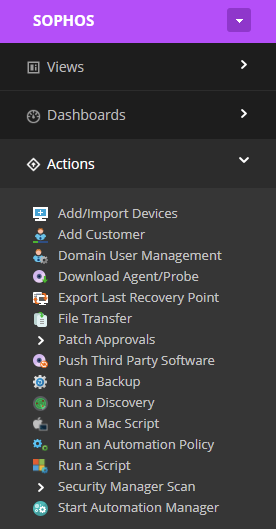
If you already have the Automation Manager installed simply launch, if not you will need to install the Automation Manager Software.
Once you have the Automation Manager opened, click on the Open Policy File and select the Sophos Central Deployment.amp file that you downloaded earlier.
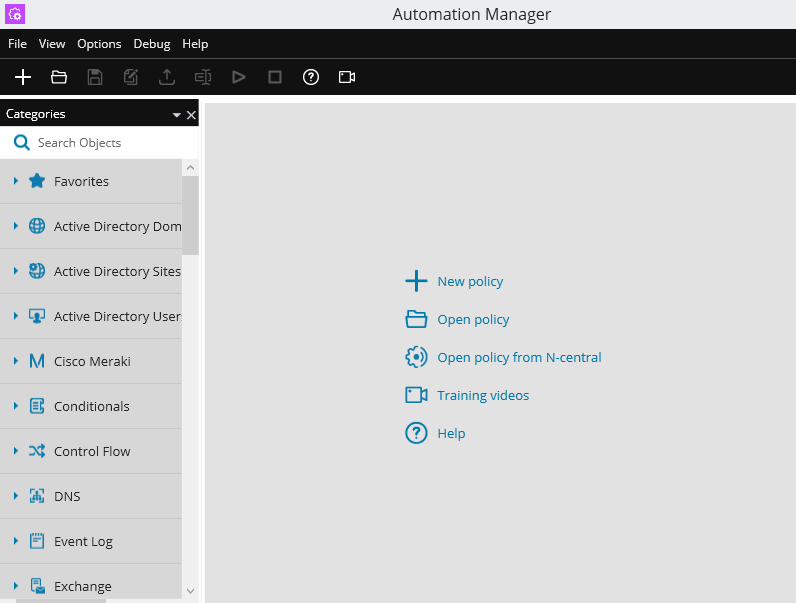
Once the file has been opened using the Grey Box with Green Arrow pointing up to Upload the Automation Policy to N-Central.
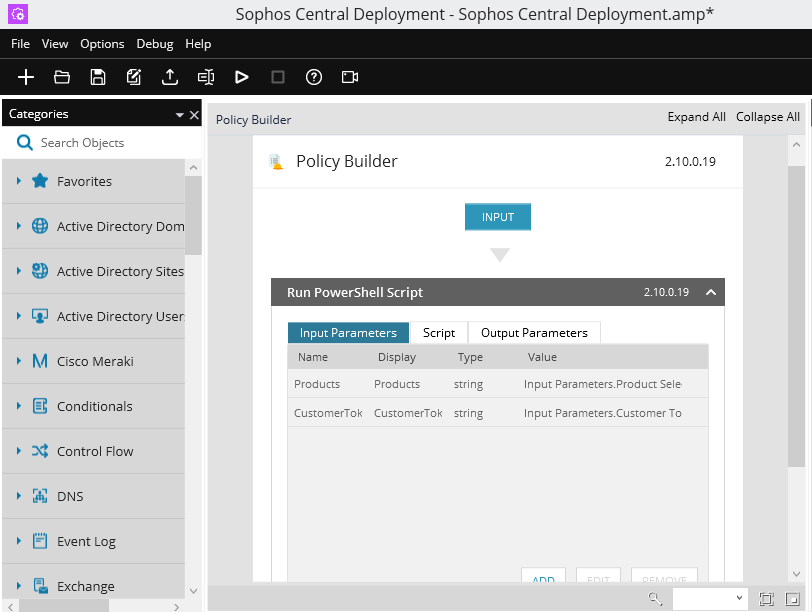
N-Able N-Central Customer Properties
Make sure you back under the root Partner Account (Purple Banner) and then go to Administration and click Custom Properties.
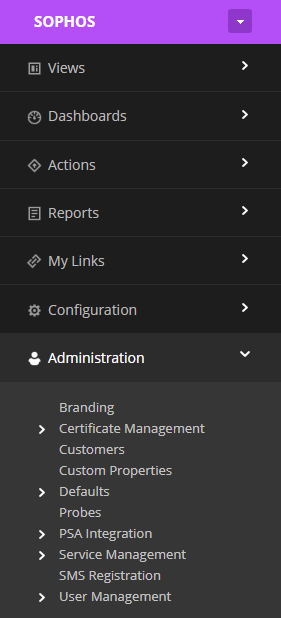
Under Custom Properties - Click Add - By Customers - Text Type
Next Fill out the Property Name: CustomerToken (This must be exact)
Leave the Default Text Field Blank. This will be filled in at the Customer/Site Level
Then click the dropdown under Customers and select Propagate to all new Customers/Sites
Lastly, select all of the current customers/sites and click Save and Propagate at the bottom
***Repeat the last step for Property Name: Products (This Must be exact)***
Next, you will need to go to the Customer/Site (Teal Banner) from the top of the page and then under Administration - click Custom Properties.
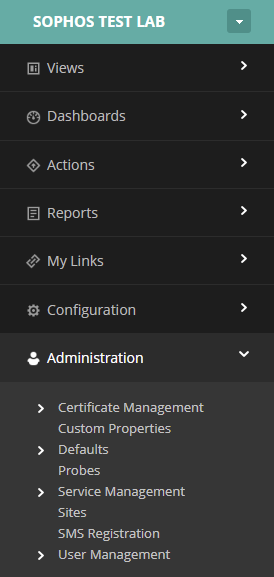
Under Custom Properties you should see both the CustomerToken and Products
Click on CustomerToken and enter the Customer Token from the Sophos Central Partner Dashboard Windows CSV File for the matching customer.
Select all sites if any exist and then Click Save and Propagate.
Next click on Products
Here you will need to enter the command line product variables. Those are as follows using a comma between products
Product Options
- all
- antivirus
- intercept
- xdr
- mdr
- deviceEncryption
Product List
- Central Intercept X Essentials - antivirus,intercept
- Central Intercept X Advanced - antivirus,intercept
- Central Intercept X Advanced with XDR - antivirus,intercept,xdr
- Central Intercept X Advanced with MTR - antivirus,intercept,mdr
This is the same for Servers as well.
If Device Encryption is needed, just use all
Running the Automation Policy
Under Actions, click on Run an Automation Policy
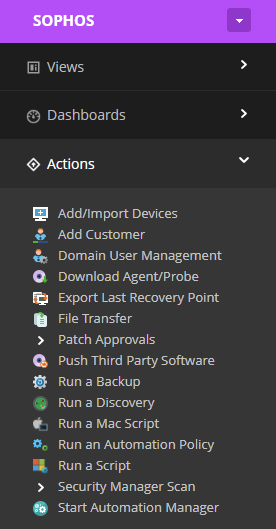
Set a Task Name (Optional)
Credentials: Use LocalSystem credentials
Repository Item: Sophos Central Deployment
Input Parameters
You can either manually enter the Customer Token and Products or select the second option and use the Custom Properties stored for that Customer/Site.
Select the Target Computers for that Customer/Site and either run the policy now or schedule it for later.
At this point your all set with the Sophos Central Deployment Policy. You can absolutely make this Automation Policy part your onboarding tasks in N-Central.
For more Information on N-Central - https://www.n-able.com/products/n-central