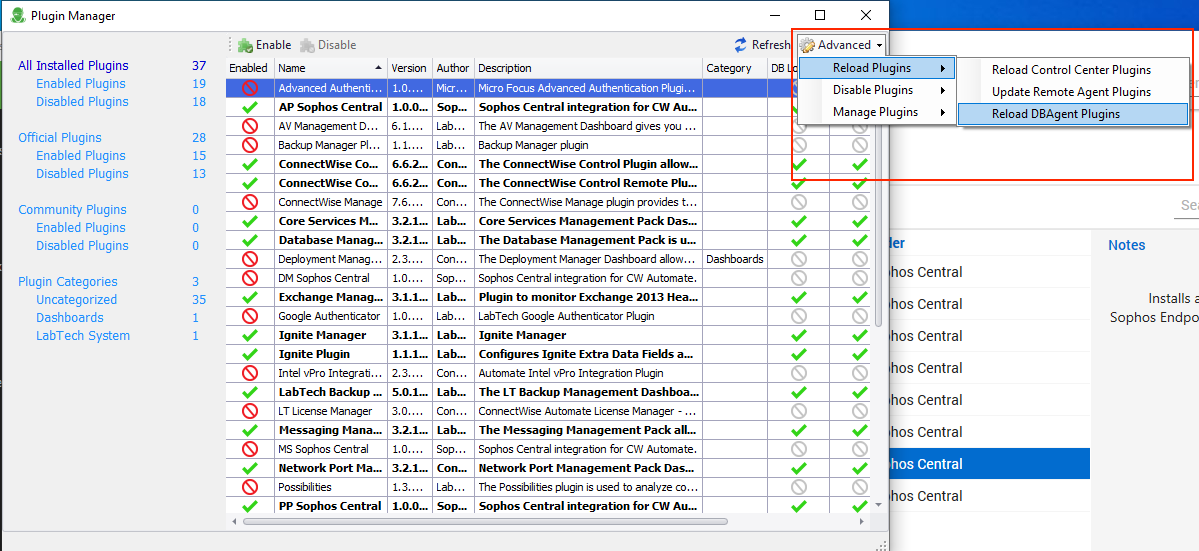Here are the steps to upgrade your existing plugin:
- Ensure you have the latest plugin - Available for download here
- Go to System >> Plugin Manager
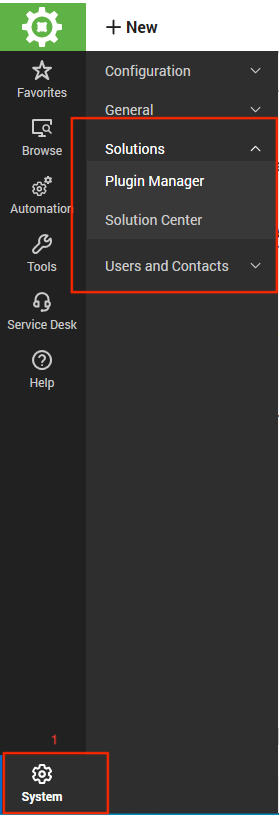
-
Select "Sophos Central" plugin
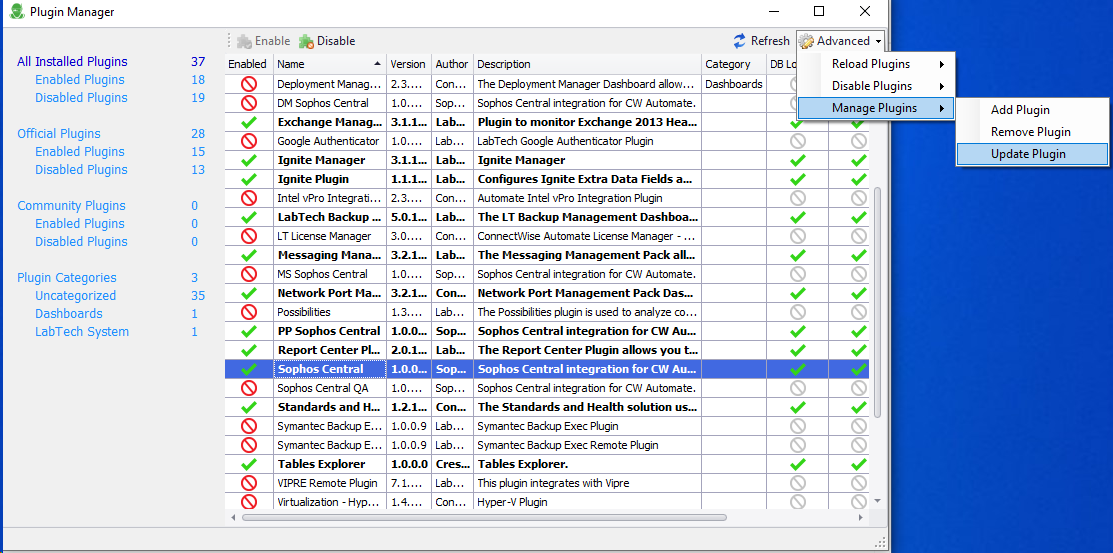
-
Click on Advanced >> Manage Plugins >> Update Plugin (Note: this will take a few minutes to complete, and a message "Database Agent Restarted Successfully" will appear before you can proceed.
-
This will open the file selection dialog. Please select the new plugin "Sophos Central.dll"
-
Wait for the update to complete
-
Click on Advanced >> Reload Plugins >> Reload DBAgent Plugins