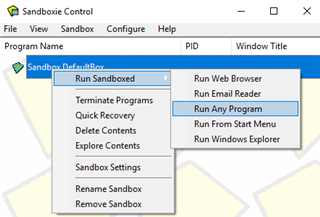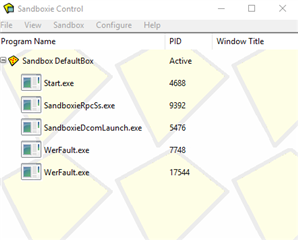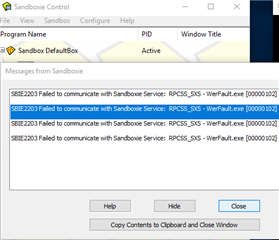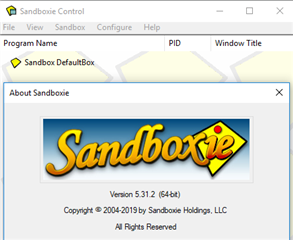All,
Please find Sandboxie Beta 5.31.2 below:
Combined installer
Sandboxie Beta 64 bit installer
Sandboxie Beta 32 bit installer
Changes in 5.31.2
- Internet Explorer new tabs will no longer open a new window instead
- Addressed an issue in which certain installers would not start if triggered via forced folders
Known Issues
- Win 7 and 8.1 only - Internet Explorer - Program downloads will not initiate if Sandboxed (no workaround other than using a different browser)
Previous changes
Changes in Sandboxie 5.31.1
- Addressed a permissions issue that would prevent files from downloading or saving when Sandboxed on Windows Fast ring versions 18362/ 1903
To report a problem in this thread, please follow these guidelines:
How to report problems with Sandboxie