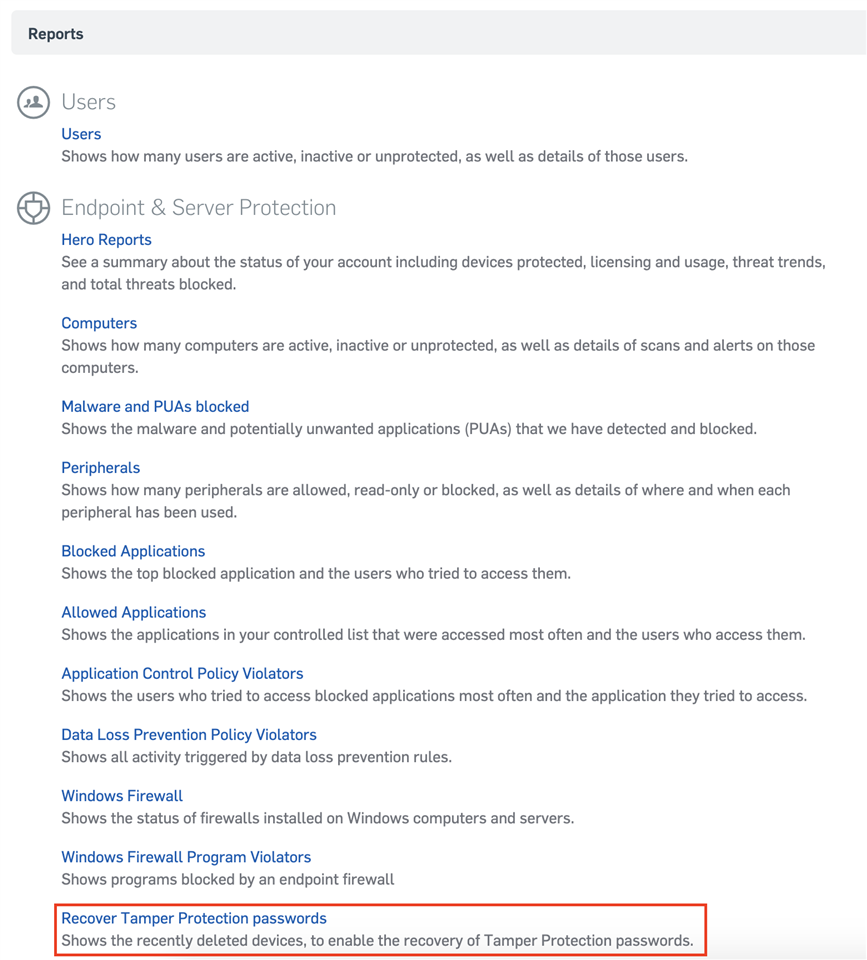I am trying to re-install Sophos Endpoint on a computer. When I go to SERVICES.MSC on the computer, the Sophos items are grayed out. I tried to uninstall and I got the message "Tamper Protection must be disabled." The device does not show up on the list when I go to the Sophos dashboard. How do I fix this problem?
This thread was automatically locked due to age.