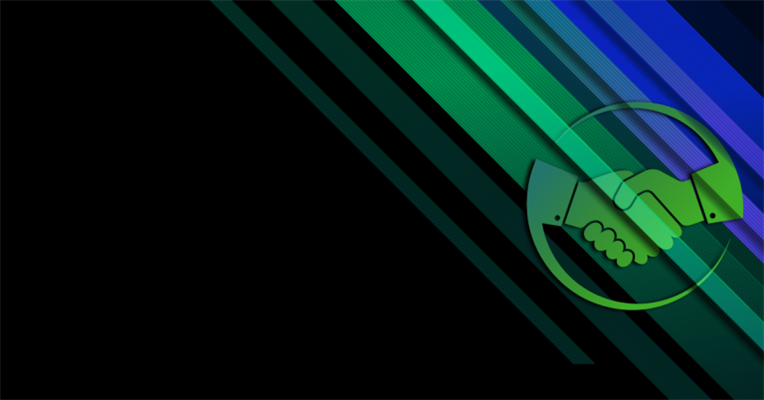We’re excited to announce that we have launched the new Sophos Support Portal, which makes it much easier for you to track and manage all your support cases.
You can now visit support.sophos.com to access and create support cases.
What’s new
- Create and manage your own support cases
- Your Sophos partner can manage cases on your behalf
- More interactive ways to update and track a case
- View and manage cases created by others on your team
- Chat in real time with our support engineers
- Find suitable solutions in our knowledge base
- Manage your team’s access to the Support Portal
How to get started
Please note that the process to create a support case has now changed. From now on, you will need to log into the new Sophos Support Portal with your SophosID. If you do not have a SophosID yet, you’ll be able to create one as part of the registration process. Registration is quick and easy. You can find more information on how to register on our Community page.
Once logged in, you can conveniently create, manage, and follow cases in the Support Portal.
You can also still call in to our support centers to open a case. You can find our phone numbers on the support pages.
Migration of existing cases
Active cases have been migrated to the new Support Portal. If you have an open case with us, you should have received an email with your new case number and further instructions. Please don’t worry that your old case has been closed, as that is just a result of the migration to the new portal.
Your Sophos partner can file cases on your behalf
Your Sophos partner is now able to manage cases on your behalf and escalate cases to support management. This Community page includes a link to the knowledgebase article that explains how you can give your partner access to view your assets and create cases on your behalf. You will still be able to log in and track cases that your partner is managing for you.
Visit our Community page for a demo and the latest information or if you need any help.
Check out the videos below for more information!
Sophos Customers: Welcome to the Support Portal
Japan Customers please click here - ユーザ様はこちらをクリックしてください。