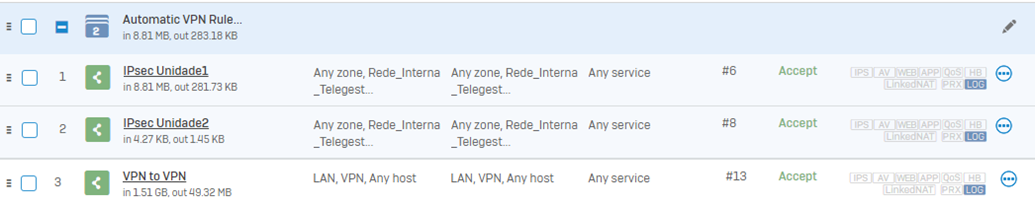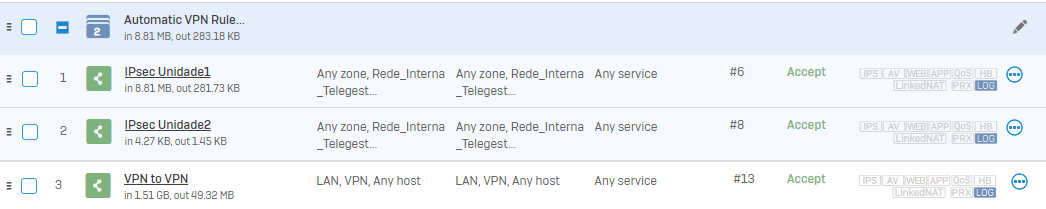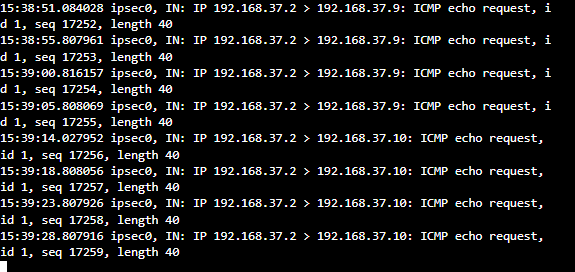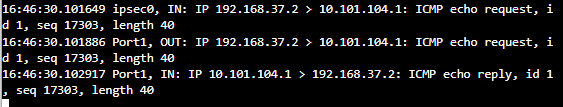Hi,
We need to establish a multiple site to site IPSEC VPN with a XG86w as the HQ.
Both remote sites have a TELTONIKA RUT240 router.
I am able to ping from HQ both remote sites, and from each remote site the HQ, but can’t ping a remote site from another remote site.
In the XG86w I have in the local subnet of each tunnel the local HQ network and the local network of the other remote site.
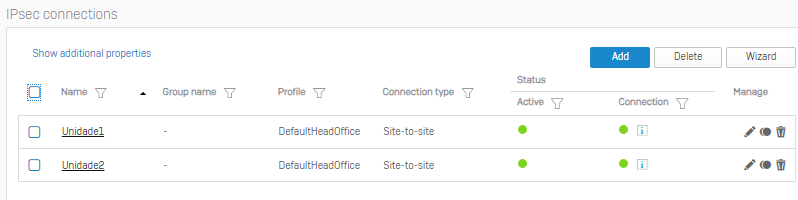

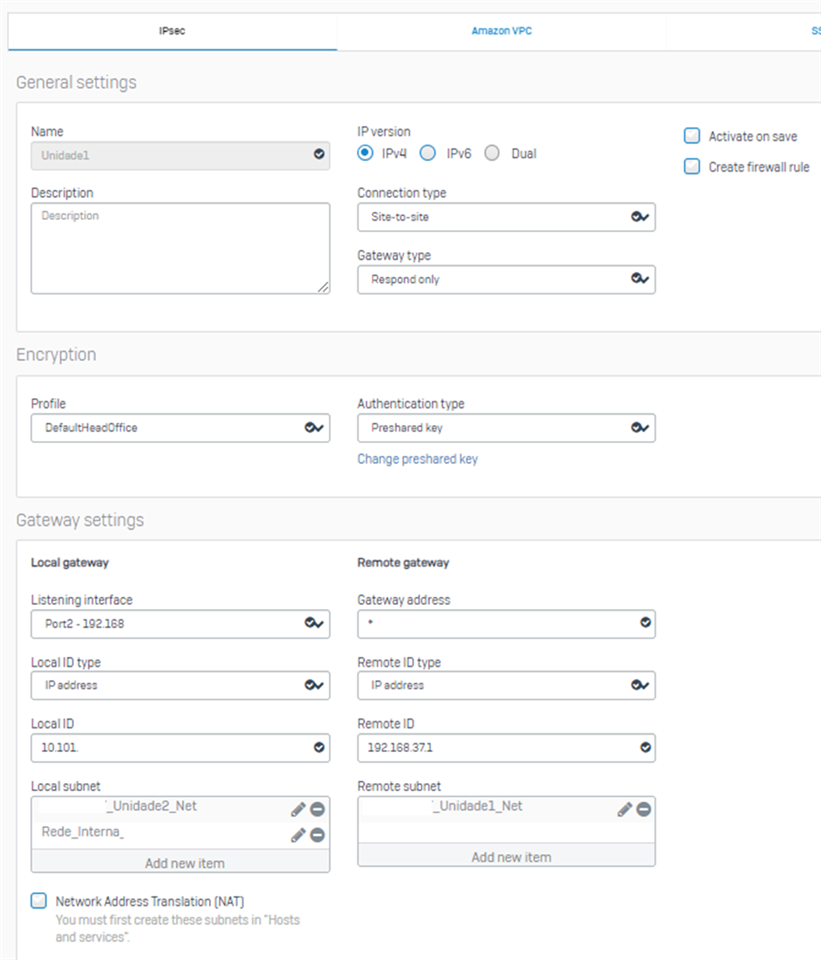
On the TELTONIKA RUT240 side, running ipsec status we can see that both are installed.
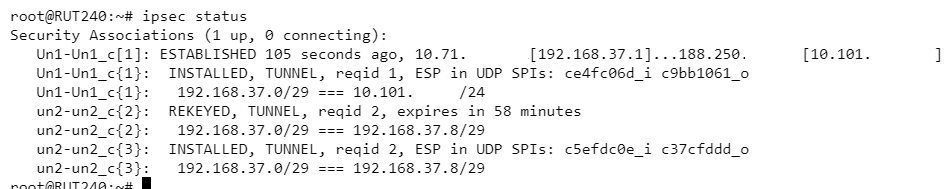
I'm clearly missing something.
Any help would be appreciated.
Alexandre
Added TAGs
[edited by: Raphael Alganes at 3:26 PM (GMT -7) on 7 Oct 2024]