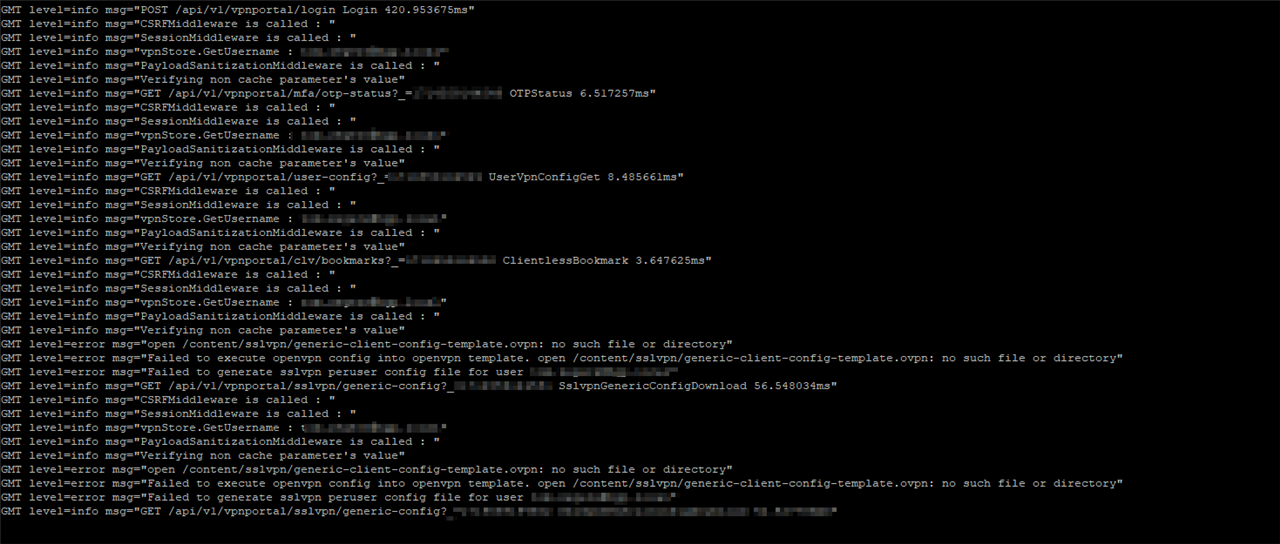I can't download any user's SSL VPN config file:
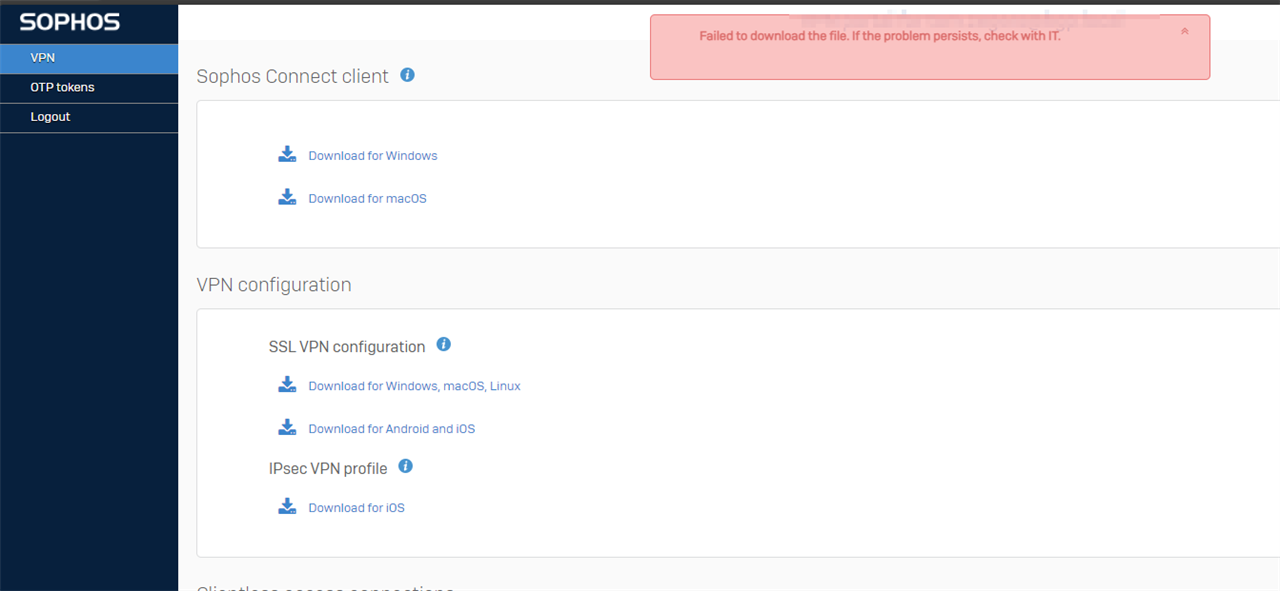
I checked a lot of topics regarding this issue, however, no solution yet.
I have checked the /tmp folder, diskspace is not filled up
I replaced the appliance cert, no solution
Any thoughts on this issue?
This thread was automatically locked due to age.