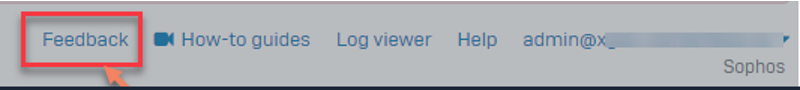Hi!. It's possible this? All my firewalls have email scheduled backup. But now, I want to enable FTP without disabling email.
On the other hand, I have read this post and think it's an important feature for FTP backups.
Thanks.
This thread was automatically locked due to age.