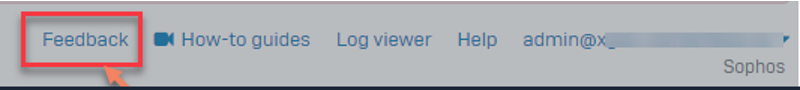With Sophos Connect Admin I can modify Target host definition for IPSec remote access connection.
With XG I can do same already on XG for SSL VPN (Override hostname). However, I cannot override hostname for IPSec remote access configuration via Web-console.
As we use VPN portal connections get deployed automaticly to clients. Manually modifying connection via Sophos Connect Admin and deploy them is almost useless as they get overwritten by VPN portal anyway.
How can I manually modify on file level hostname for IPSec connections?
This thread was automatically locked due to age.