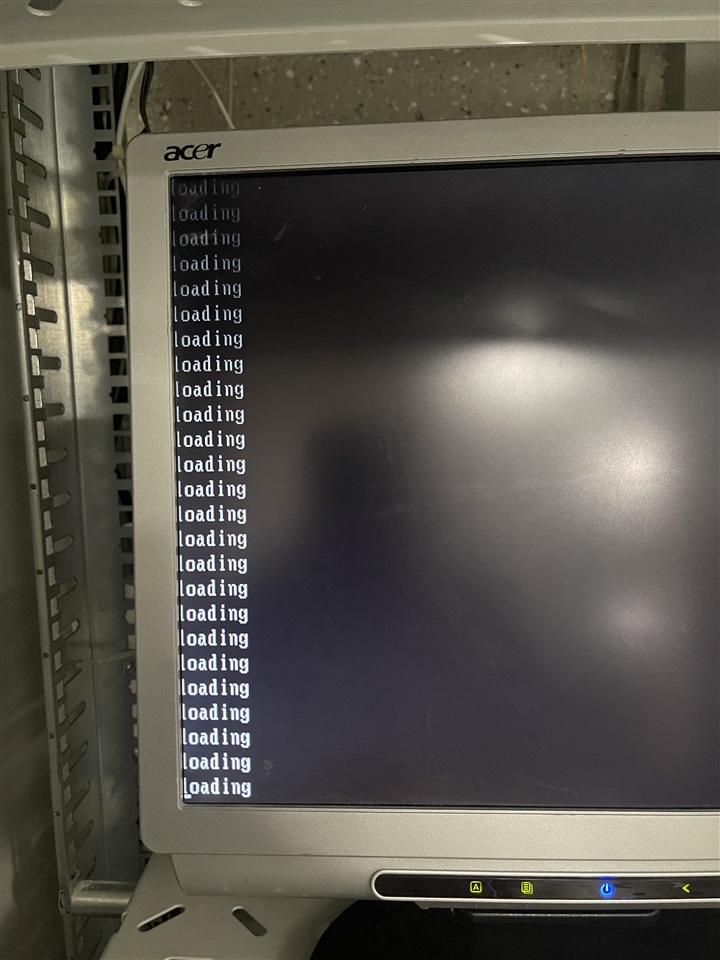Long-time Sophos Firewall Home Edition user, running v20 without issue.
PROBLEM arises while replacing my aging SATA SSD with an M.2 nVME drive ...
- Downloaded v20 .ISO, burned to disc
- Disconnect old SATA SSD, install new M.2 nVME
- Boot from disc, installation recognizes M.2 nVME and runs perfectly to completion
- Reboots perfectly
- Run thru initial setup without entering license, reboot, absolutely no issues
- Restore config from backup, reboot, absolutely no issues
- Ahh! Need to re-enter license serial number, works AOK, reboot ...
- ... multiple filesystem-error-reboot loops (3-5 times) until firewall finally runs fsck and boots
- Every subsequent boot goes through the same reboot loop, which is mighty worrisome
Okay, maybe I should have entered the license serial number earlier ...
- Wipe M.2 nVME drive
- Boot from disc, installation recognizes M.2 nVME and runs perfectly to completion
- Reboots perfectly
- Run thru initial setup and enter license serial number, works AOK, reboot ...
- ... exact same multiple filesystem-error-reboot loops until firewall finally runs fsck and boots
Let me reiterate that I am performing a CLEAN INSTALL, as opposed to re-imaging my old SATA SSD to the new M.2 nVME drive.
I went through the wipe-and-install a third time, and I can confirm that everything is clean as whistle so long as I do not enter a license. Multiple test reboots are clean without error, confirmed by watching the console during the entire boot. As soon as I enter the license serial number ¡BAM! filesystem-error-induced-reboot-loop.
Any ideas/suggestions welcome! Thanks in advance for the help.
Cheers,
Bruce.
This thread was automatically locked due to age.