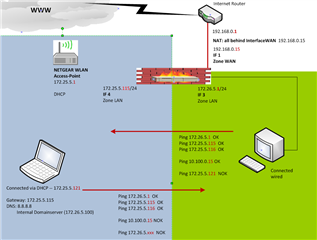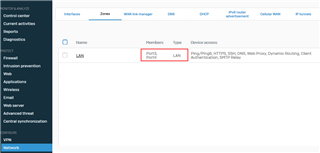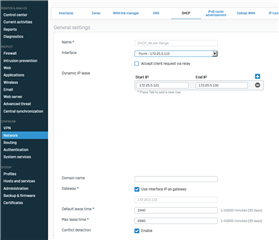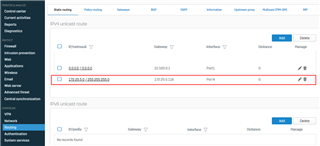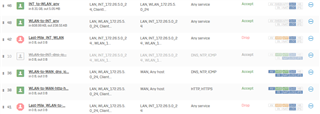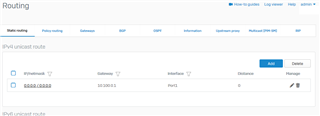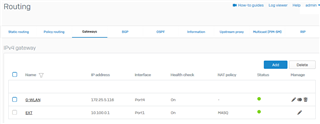Hi community
I am struglling with my internal Access point connection.
Setup:
I have configured a new interface on the XG with a new IP range, the XG is setup with DHCP server that offers IP Adresses from that new range to the Access point which works perfectly.
1. The new interface is set into the zone LAN.
2. XG is setup to make DNS.
3. XG is setup to make DHCP (as described)
4. There is a static route for the WLAN network to be reached over GW Access point on the new interface
5. The Access point is configured as a gateway
6. Firewall rules are in place to reach the WLAN from internal LAN and vice versa.
Issues:
Ping is OK from internal to the Access point over the whole connection.
From the WLAN it is possible to ping the whole connection to the internal LAN interface of the XG too.
But I can not ping from internal to that client in the WLAN and from the client in the WLAN I can not reach any ressource in my LAN and not the external IP adress of the XG or any other eyternal IP adress (therefore it's pretty clear that DNS is not working either).
What is missing to make my WLAN able to reach the network?
This thread was automatically locked due to age.