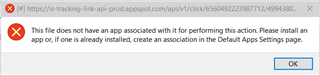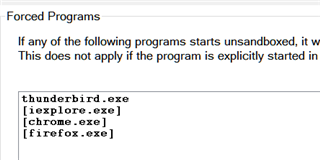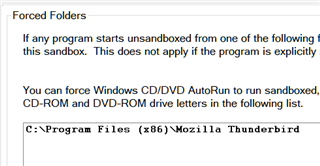Although this is an intermittent problem, I keep getting the below error message when Thunderbird is run Sandboxed. I do not have a problem when Thunderbird is outside the sandbox, but then it opens Chrome outside of a sandbox. I had this problem with Sandboxie 5.28 (but not 5.26) & it went away with Sandboxie 5.30 (which brought other problems).
Additional: I just logged out of my Windows profile & back in. It's working again, but this problem seems to pop up intermittently. Maybe the developers can see why this & sbie error messages come up intermittently with Windows 10, version 1903.