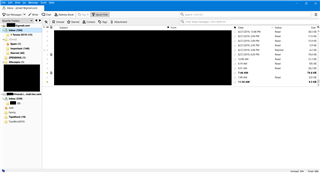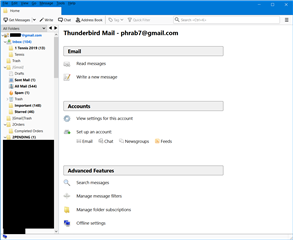have:
Sandboxie 5.30 (64-bit)
Windows 10 (64-bit), version 1903, Build 18362.295
Windows Defender Antivirus (not sure of version)
Thunderbird 60.8.0 (32-bit)
I noticed this happening after recently upgrading Windows from 1809 to 1903.
When I close Thunderbird, the next time it opens, it should open to the same folder. I also have an addon called Folder Pane View Switcher (which lets me switch between seeing all my folders or just my favorites).
Thunderbird works fine when I open it outside of Sandboxie. It will open it maximized in whatever folder I was viewing when closed & my folder pane will show favorites (when I close it that way).
However, when I open it in Sandboxie, close it, & then reopen Thunderbird, it opens in restore mode (i.e. not maximized), the navigation folder shows all my folders (rather than just the favorites), & the gmail server is selected (rather than the subfolder I was viewing). I posted the 2 images below: the first is the way it should reopen (& does if I don't use Sandboxie); the 2nd image shows what happens if I open Thunderbird within Sandboxie. NOTE: once I open Thunderbird within Sandboxie, it will reopen the "wrong" way shown in the 2nd image below, even if I open Thunderbird outside of Sandboxie.
I've tried this with a new sandbox. Here's what happens. It will always open the way it was closed when I last opened Thunderbird OUTSIDE of Sandboxie. i.e. viewing changes that I make in the new sandbox are not saved.
There are 3 files that I believe affect the reopening of Thunderbird:
session-state.json.tmp
sessionCheckpoints.json.tmp
session.json.tmp
They are updated every time I close TB outside of Sandboxie.
The new sandbox doesn't update any of these files when I close TB.
The old (default) sandbox updates these files, but also creates a file called aborted-session-ping.tmp
There must be some setting in Sandboxie that I'm missing. Can you help?
Thank you,