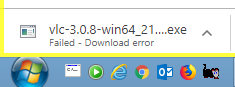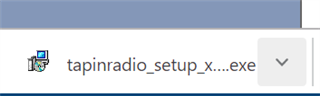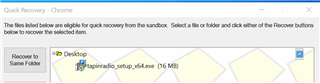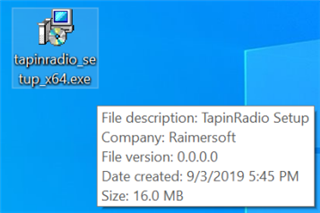Hello
I am unable to download from any site with SandBoxed Chrome.
I have had the problem for a few years now, on 2 computers:
One with Windows 8.1 another with Windows 10 (both operating systems always kept current)
When I (try to) download something then chrome displays a message on the bottom left hand corner of the screen saying:
"DownloadedFileName"
Failed - Download Error
Chrome is always kept up to date
There is no problem downloading when Chrome is not sandboxed.
Thank You
Ron