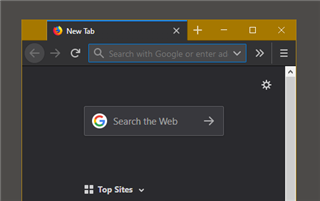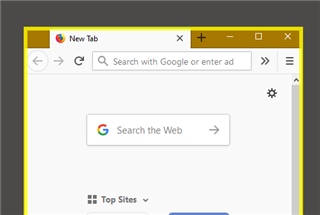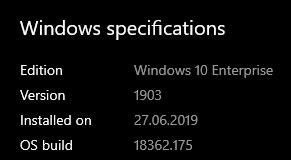Firefox browser started normally recognizes windows dark mode and firefox chrome becomes dark. When started in sandbox, firefox is normal, bright. Sandboxed firefox apparently can not read some windows property telling that windows is in dark mode. This started with firefox 68 just recently. Firefox 67.xxx behaved correctly.
Environment: firefox 68, windows 10 enterprise 64 dark, empty sandbox, sandboxie 5.31.2 64.