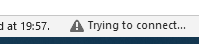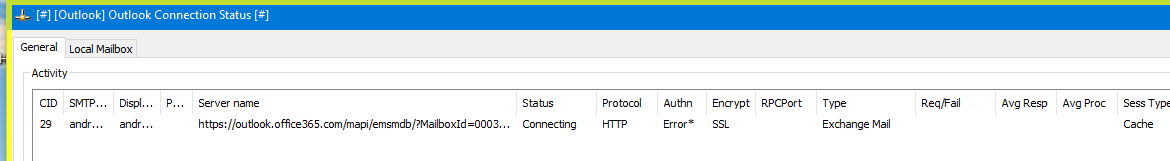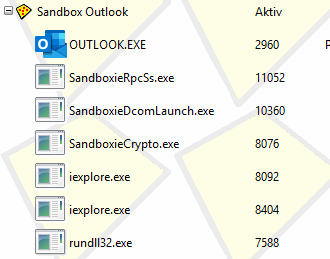Hello,
since few days (maybe update of Windows 10 or/and Office), my Outlook 2016 (Office Professional Plus 2016 package) will freeze (hang) during connecting to my @live Hotmail account.
It will start with its normal window.
After a few seconds, Outlook will display an "need password"-message in the right down corner (normaly: "Connected to: Microsoft Exchange"); after double click to that message, the OL window will freeze, I can´t click anywhere in the window, can´t minimize the window, can´t close it.
I can´t see any other window (ALT+Tab), any other processes starts.
Starting Outlook without Sandboxie will cause no problems at all.
I´ve tested also with an completely new sandbox without copying settings from other sandboxes - no luck.
I´ve tested the Internet access rights, give also the "iexplore.exe" and "rundll32" processes (as these 2 processes starts together with Outlook - I mean, thats new, but I´m unsure) access to the Internet, but doesn´t help. Tested also without any access deny´s, but no success.
My Windows 10 version is: 1803 Build 17134.706
My Outlook version is Microsoft Outlook for Office 365 MSO 16.0.11629.20210 32Bit
My Sandboxie version is 5.30
I can login to my live account with outlook web access normaly (outlook.com).
Thank you for any help!