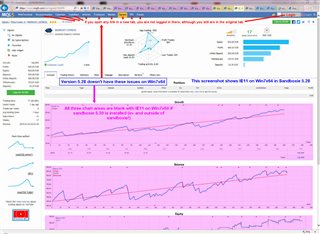1- Sandboxie and Windows version (For example Sandboxie 5.30 , Windows 10 x64 bit 1809):
Sandboxie 5.30, Windows 7 SP1 x64 (with all updates).
2 - Affected applications version (if using a browser, include any extensions as well):
Internet Explorer 11 (update version 11.0.120, KB4493435).
3 - List any antivirus installed, and their version:
Eset Internet Security 12.1.34.
4 - Steps to reproduce the issue:
Open an account at www.mql5.com
Login to the account
Open the "signals" link in a new tab. You are not logged in on the new tab (1st issue), although you are still logged in on the first tab.
Login to the new tab and open a signal. All charts are missing there (2nd issue). This 2nd issue occous also if Internet Explorer is started outside of Sandboxie!
Clearing the cache and cookies doesn't help (I do this always on exit of the native Internet Explorer).
5 - Does it occur in a new sandbox with default settings?:
Yes.
6 - Full error message and screenshots of it if applicable.
No messages.