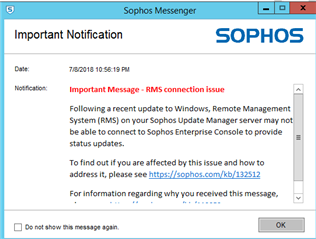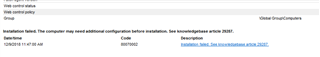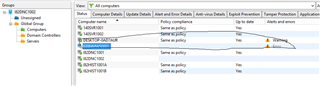Hi,
I trying to sync with my AD and showns all the Server that I wanted to install the sophos endpoint.
But when I was choose to protect the server and install then sophos agent into server.
I check back the server has been installed successfully, i check back my console is showing the server is in unmanaged and the orange down arrow keep stucking there.
This thread was automatically locked due to age.