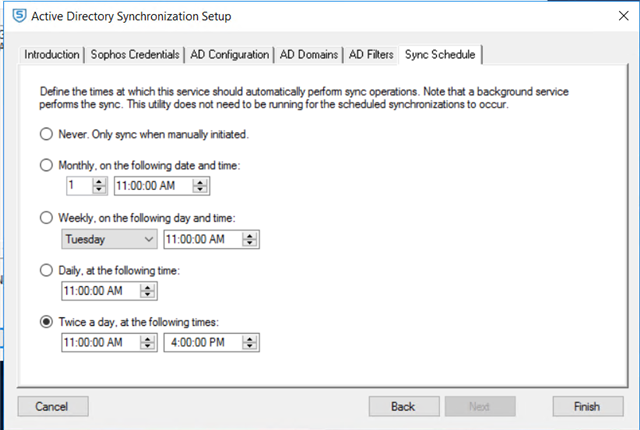ADsync is asking me to approve and continue to changes made, even if there is no changes at all, and I think it the request times out this error message comes up.
Please suggest:

| Active Directory synchronization failed. Reason: SophosCloudADSyncLib.DisplayableException: Error making a request over LDAP. Please review the connection settings you specified. The LDAP server returned the following error: The operation was aborted because the client side timeout limit was exceeded. ---> System.DirectoryServices.Protocols.LdapException: The operation was aborted because the client side timeout limit was exceeded. at System.DirectoryServices.Protocols.LdapConnection.ConstructResponse(Int32 messageId, LdapOperation operation, ResultAll resultType, TimeSpan requestTimeOut, Boolean exceptionOnTimeOut) at System.DirectoryServices.Protocols.LdapConnection.SendRequest(DirectoryRequest request, TimeSpan requestTimeout) at SophosCloudADSyncLib.LdapRequestCommand.SyncExeImpl(Object runtimeArg) --- End of inner exception stack trace --- at SophosCloudADSyncLib.LdapRequestCommand.SyncExeImpl(Object runtimeArg) at CommandLib.Command.BaseSyncExecute(Object runtimeArg, Command owner) at SophosCloudADSyncLib.LdapSearchCommand.searchLdap(SearchParams searchParams) at CommandLib.Command.BaseSyncExecute(Object runtimeArg, Command owner) at SophosADSync.GetAllADEntriesCommand.GetGroups(SearchBase searchBase, HashSet`1 groups) at SophosADSync.GetAllADEntriesCommand.GetObjectsInTree[T](LDAPFilters ldapFilter, SearchBase searchBase, HashSet`1 objects, GetObjects`1 getObjectsDelegate) at SophosADSync.GetAllADEntriesCommand.GetObjectsInForest[T](LDAPFilters ldapFilter, HashSet`1 objects, GetObjects`1 getObjectsDelegate) at SophosADSync.GetAllADEntriesCommand.GetObjectsInForest[T](LDAPFilters ldapFilter, GetObjects`1 getObjectsDelegate) at SophosADSync.GetAllADEntriesCommand.SyncExeImpl(Object runtimeArg) at CommandLib.Command.BaseSyncExecute(Object runtimeArg, Command owner) at SophosADSync.GetChangesCmd.SyncExeImpl(Object runtimeArg) at CommandLib.Command.BaseSyncExecute(Object runtimeArg, Command owner) at SophosADSync.ADSyncCommand.SyncExeImpl(Object runtimeArg) at CommandLib.Command.BaseSyncExecute(Object runtimeArg, Command owner) at SophosADSync.ChangeStateAndADSyncCommand.SyncExeImpl(Object runtimeArg) |
This thread was automatically locked due to age.