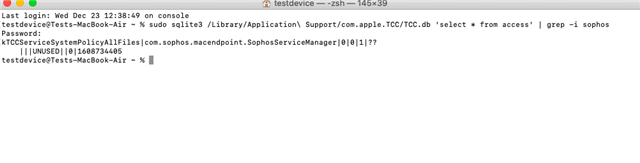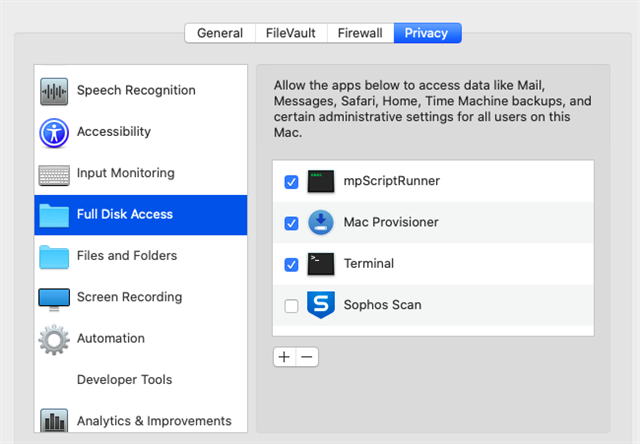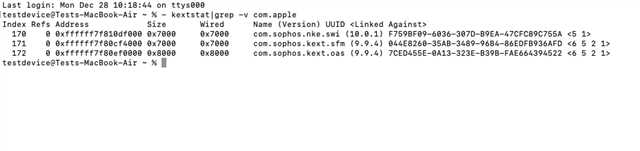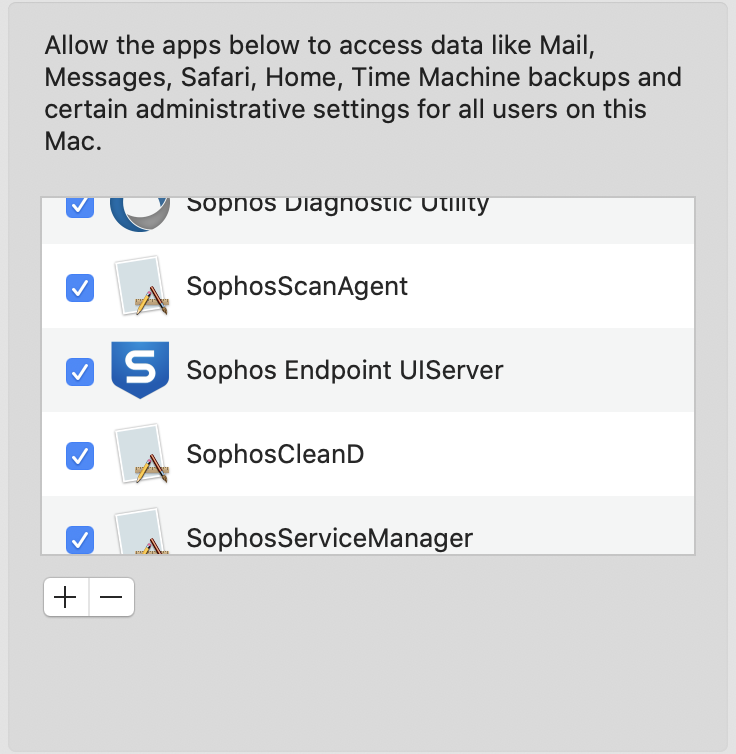I am new Sophos user. I want to make sure I am allowing all the necessary permissions in macOS 10.15 on installation of the Sophos installer. I allow the installer to run in System Preferences>Security and Privacy but am never prompted with a pop notification shown in the first image of this support article (included below as well): https://support.sophos.com/support/s/article/KB-000039014?language=en_US
I would prefer to not have to pull the necessary agents and helpers from the Sophos directory in /Library every time I install the endpoint software on a system. Is there a reason why I am not seeing the "Action Required" notification upon installation? Note: I have allowed notifications from Sophos in the notification preferences.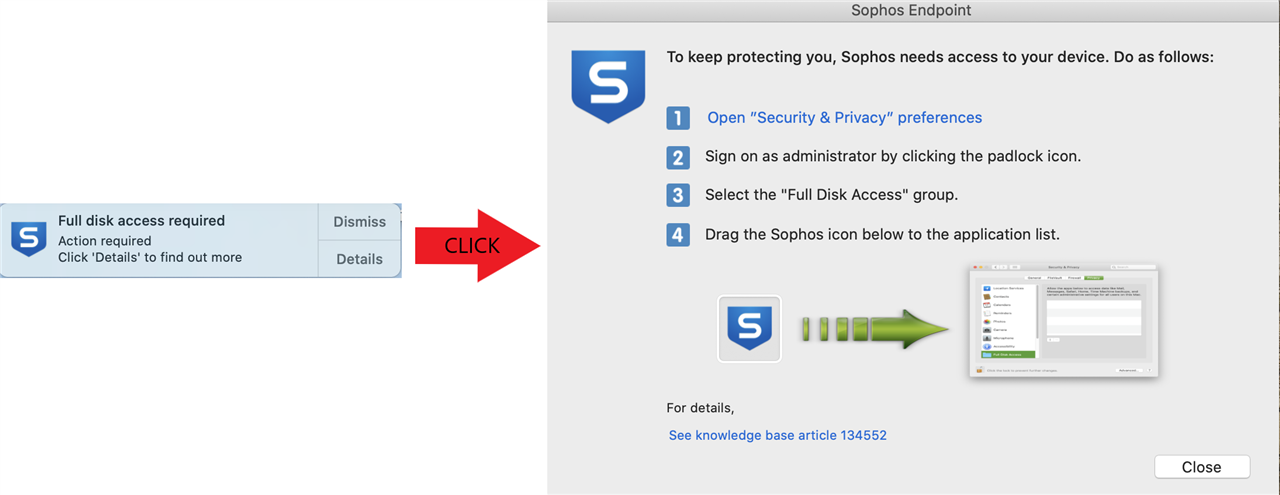
Thanks for any help you can offer
This thread was automatically locked due to age.