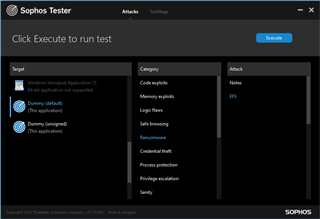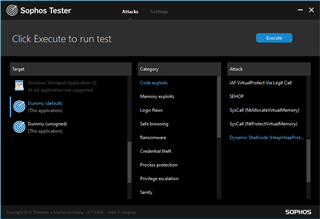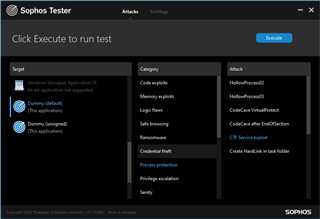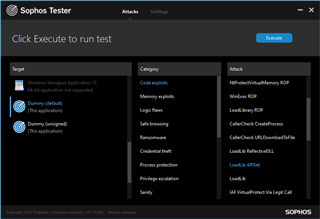Update: 4/3/2020 - This test tool is no longer available. More info to come.
EFS Guard
Dummy (Unsigned) ⇒ Ransomware ⇒ EFS
Note: it is important to choose the unsigned version of "Dummy", as the signed version is allowed to encrypt files.
Dynamic Shellcode Protection
Dummy ⇒ Code exploits ⇒ Dynamic Shellcode (HeapHeapProtection)
CTF Guard
Dummy ⇒ Process protection ⇒ CTF Service exploit
ApiSetGuard
Dummy ⇒ Code exploits ⇒ LoadLib APISet