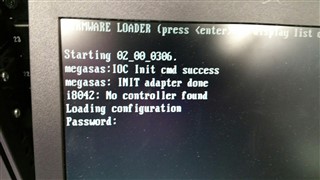I just installed (tried) iview on my new Dell Intel R530.
After it asks to remove media and reboot.
On reboot i get this message:
Starting 02_00_0306
megasas: IOC Inot cmd success
megases: INIT adapter done
i8042: No controller found
Loading configuration
Password:
At this point keyboard stops working.
Search knowledge base but no reference to the i8042 issue.
Help
This thread was automatically locked due to age.