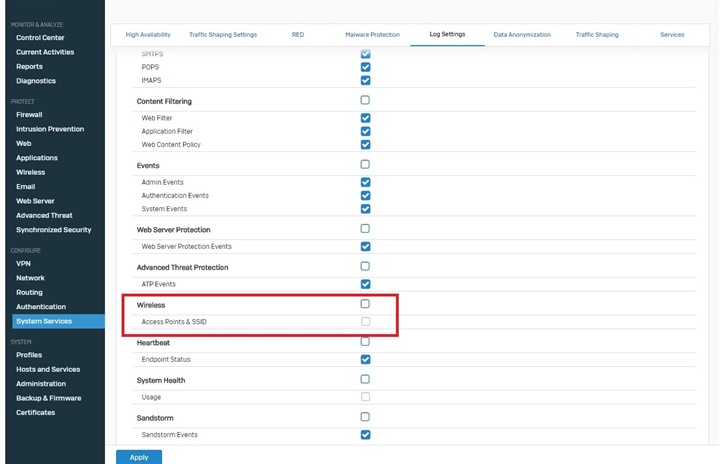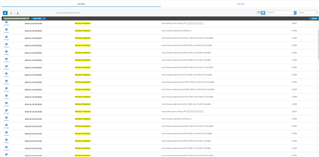Hi everyone
I am using XG at home with two APs, AP55 and AP55C
Not sure why Log Settings->Wirelss-> Access Points & SSID is grayed out.
Log Settings->System Health-> Usage also grayed out
any idea?
Thanks
This thread was automatically locked due to age.