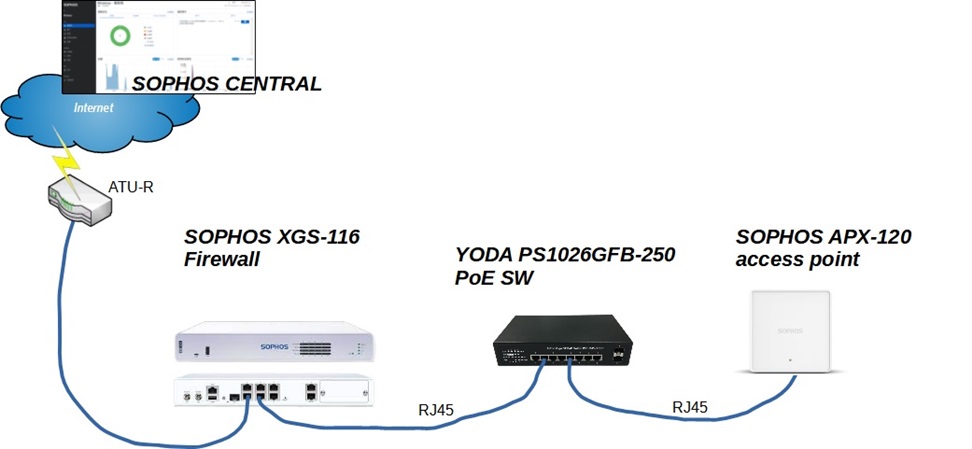In the beginning, APX-120 access points were managed using SOPHOS CENTRAL.
Now I want using xgs116 firewall to manage. After I accept the access point from the pending list
As title says, it stays in inactive Access points. And it seems I can't control the access point either. How do I solve this problem?
I searched for many articles in the community, no related solution articles found
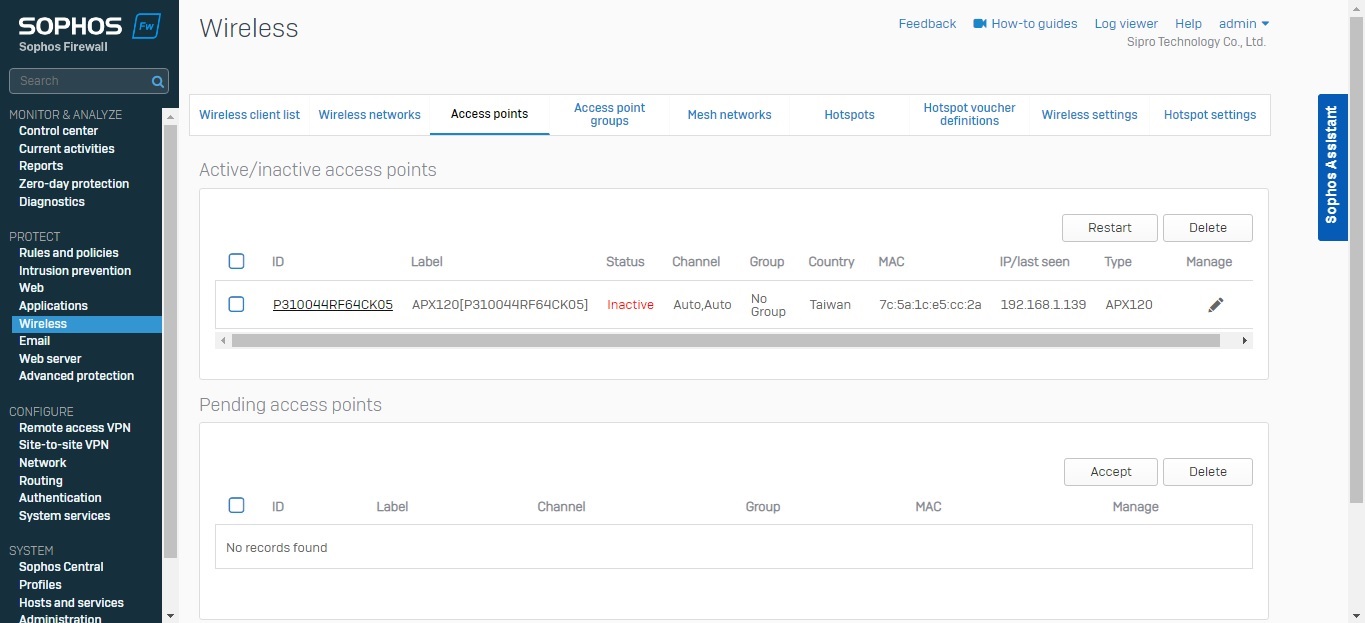
This thread was automatically locked due to age.