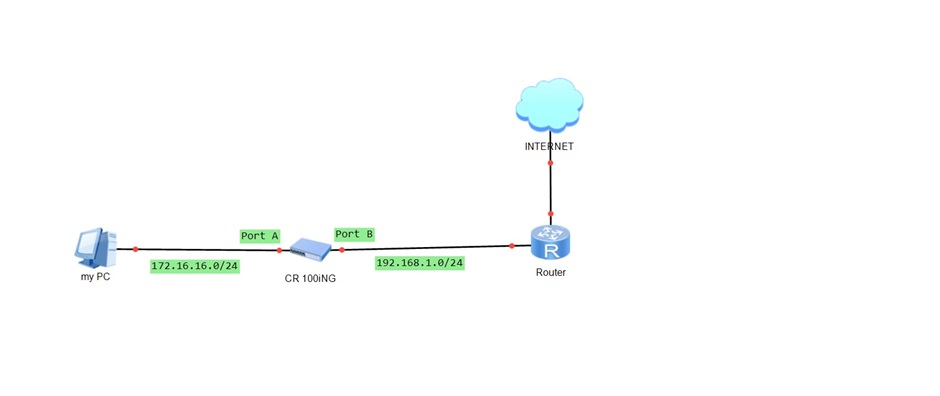Hello I have a problem with Cyberoam CR100iNG.
Turn on the device for the first time. Computer is connected to Port A and receive automatic IP 172.16.16.17. When logging in browser address 172.16.16.16 shows me the registration page. Port B is connected to my local network as I put his manually IP 192.168.1.211. DNS is set to 8.8.8.8 and gateway is 192.168.1.1.
As I try to load google.com the site does not load.
This thread was automatically locked due to age.