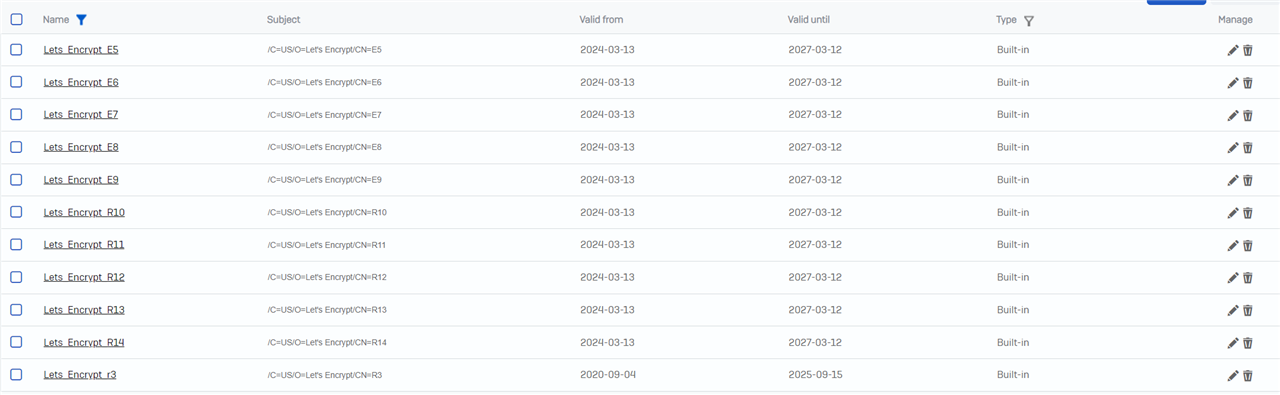Release Post: Sophos Firewall v21 is Now Available
Release Notes: docs.sophos.com/.../sf_210_rn.html
Early Access EAP Thread: Sophos Firewall: v21.0 EAP1: Feedback and experiences (EAP Thread)
To make the tracking of issues / feedback easier: Please post a potential Sophos Support Case ID within your initial post, so we can track your feedback/issue.
Only XGS Hardware is supported - Not XG/SG Hardware. Sophos Home is excluded, as it uses Software, which is supported.
Firmware update from the CM will be available after the firmware is available to all. Please refer to the standard update process.
Firmware update on Sophos firewall requires a valid support subscription (of any type - paid or trial) after the first 3 free firmware updates.