Sophos Firewall firmware release follows a process as outlined below to ensure the best upgrade experience for as many devices as possible.
If you don’t see a recently announced firmware release in your management console, the below should explain the process and when you might expect to see it. You can always download and manually apply an update from Sophos Central any time following a new firmware release announcement.
The 3 phases of Sophos Firewall firmware release are:
-
Soft Release Phase
- The first phase is an on-demand soft release phase where the firmware can only be downloaded manually from Sophos Central.
- This phase typically lasts 1 week.
-
Staging Phase
- The next phase is the Staging phase where the firmware is made available to a limited number of devices and then rolled out gradually to an increasing number of devices over a period of 1 to 4 weeks.
- During this phase, we carefully monitor the deployment process and support calls for any issues to ensure the release is of the highest quality.
- Customers who are eagerly anticipating the update but have not seen it available on their device can either wait the 1-4 weeks for it to be rolled-out to their device, or can download it from Sophos Central and apply it at any time.
-
Available to all
- At this point the new firmware update is released to all firewalls and every device will have it available as a firmware update.
- Bulk upgrade and firmware update from Sophos Central is available once firewalls have been offered the update. During staging, firmware updates and scheduling will only show for firewalls that have been offered the update, and may not show for all firewalls until firmware becomes available to all.
- This is typically 2 to 5 weeks following the initial soft release phase.
Firmware downloads - Now from Sophos Central
Please note that Sophos Firewall firmware updates are now downloaded from Sophos Central. Get the full details here or follow this quick guide (below) to get the latest v20 firmware for your firewall:
- Login to your Sophos Central account and select “Licensing” from the drop-down menu under your account name in the top right of the Sophos Central console…
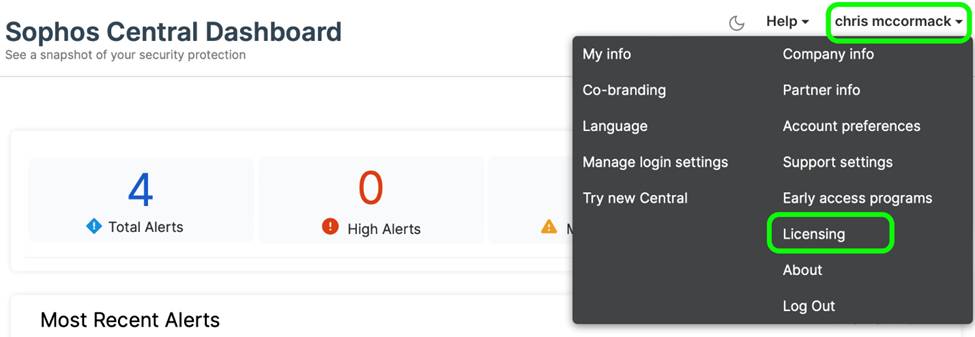
- Select Firewall Licenses on the top left of this screen…

- Expand the firewall device you’re interested in updating by clicking the “>” to show the licenses and firmware updates available for that device…
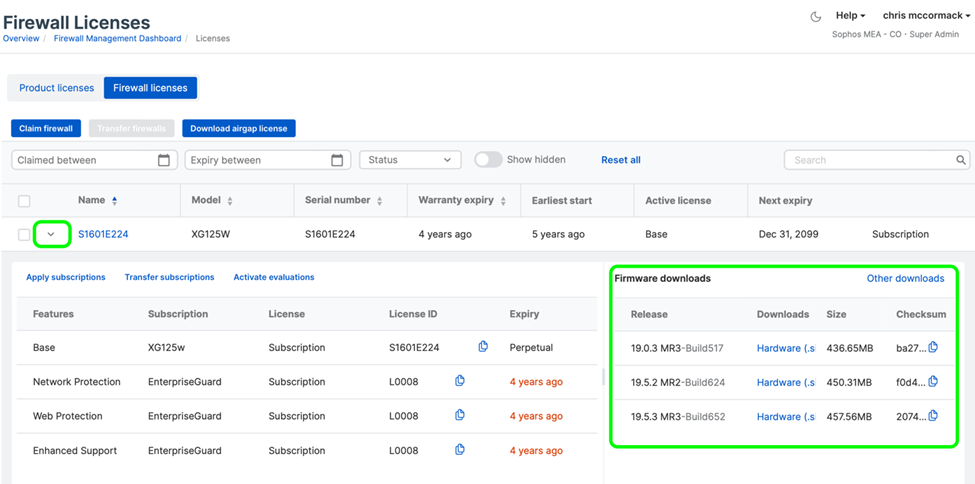
- Click the firmware release you want to download (note there is currently an issue with downloads working in Safari so please use a different browser such as Chrome).
- You can also click “Other downloads” in this same box above to access initial installers and software platform firmware updates.

