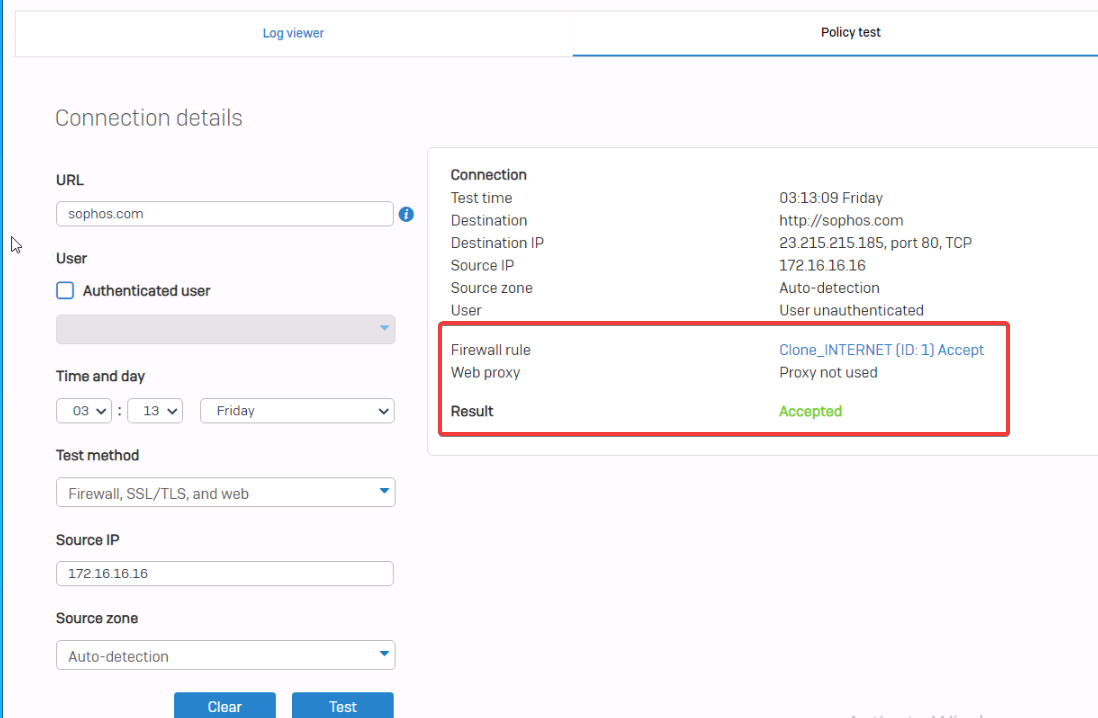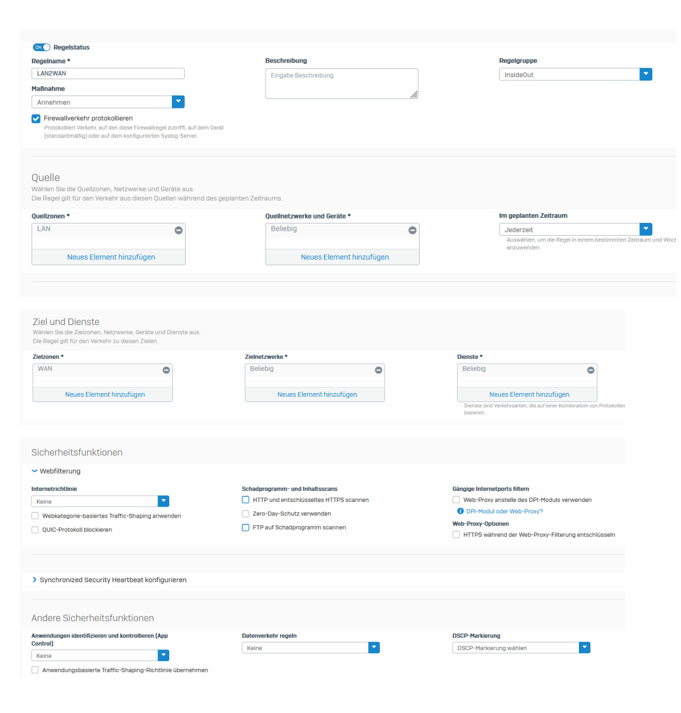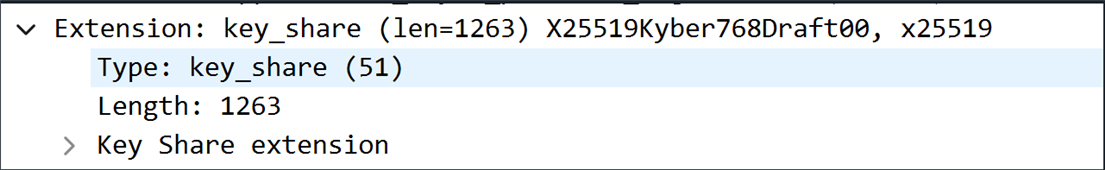Hi all,
we moved from LANcom to Sophos XGS SFOS 20.0.2. Fine so far.
We migrated last night. Now it comes more and more, that some webclients are unable reach some URLs.
Every clients are able to resolve every DNS name. But when putting that DNS name into browser half of the clients are getting a timeout. this happens not to alle URLs but some. We migrated DHCP range exactly as it was before, all clients have Sophos as DNS server. No proxy is in place.
Putting the LANcom router as gateway all is fine...
Any ideas?
Thanks for help Gernot
Added TAGs
[edited by: Raphael Alganes at 12:14 AM (GMT -7) on 23 Aug 2024]