Hi, i recently just updated the frimware to the latest 20.0 ver. Problem now i cant save the new ip range in the vpn global setting. As theres and know issue of the range thats need to correct from .5 to .0 after update. Only 2 firewalls seem to be having thise issues after the update. After clicking save it just remain open and doesnt appy changes.
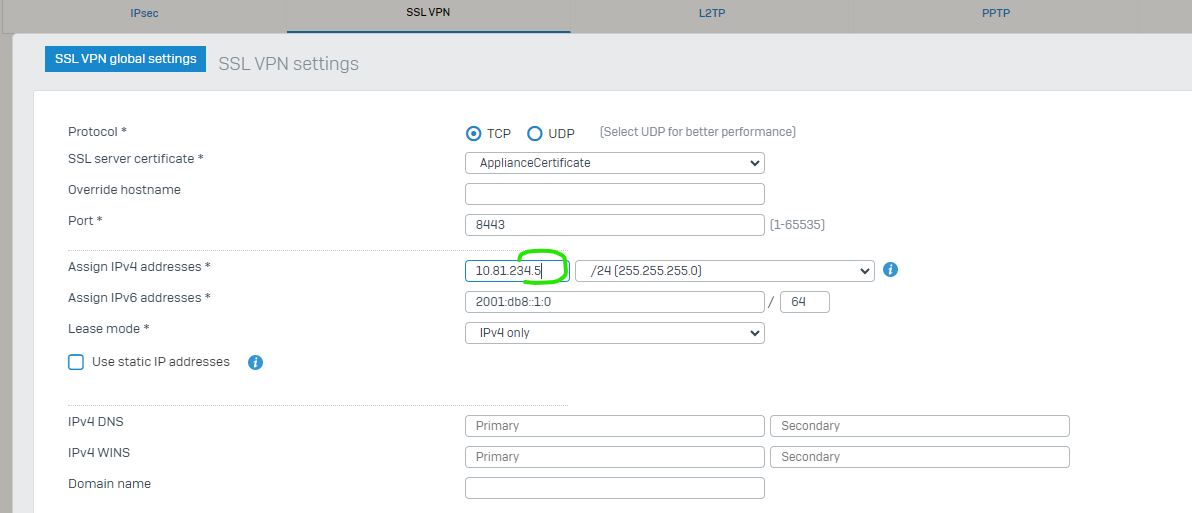 .
.
This thread was automatically locked due to age.


