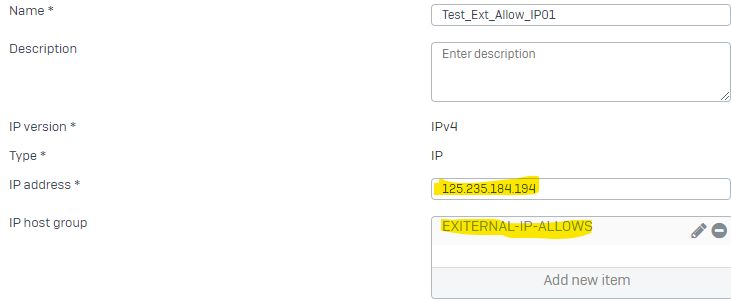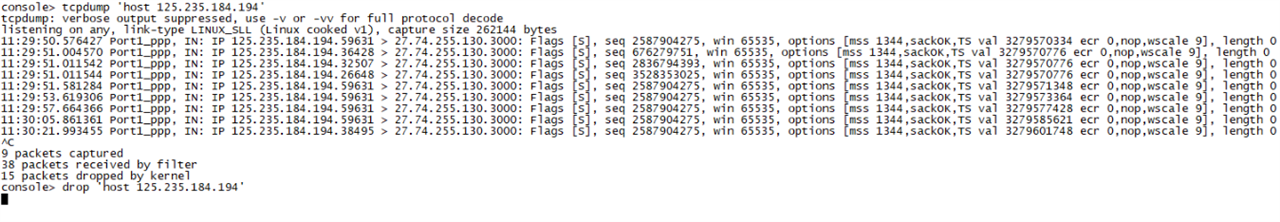My Sophos FW XGS2300 port forwording not working for a new port in the past 7days ago, the older port forwording still work normal. Please help me how to check and troubleshoot about this problem. My NAT and rule as pic below.
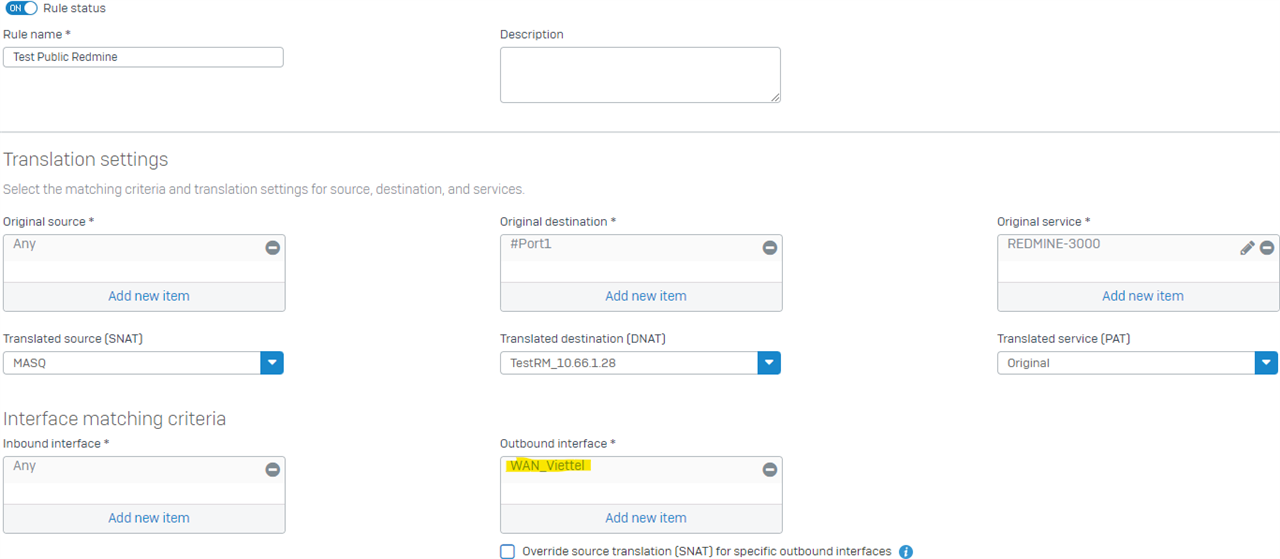
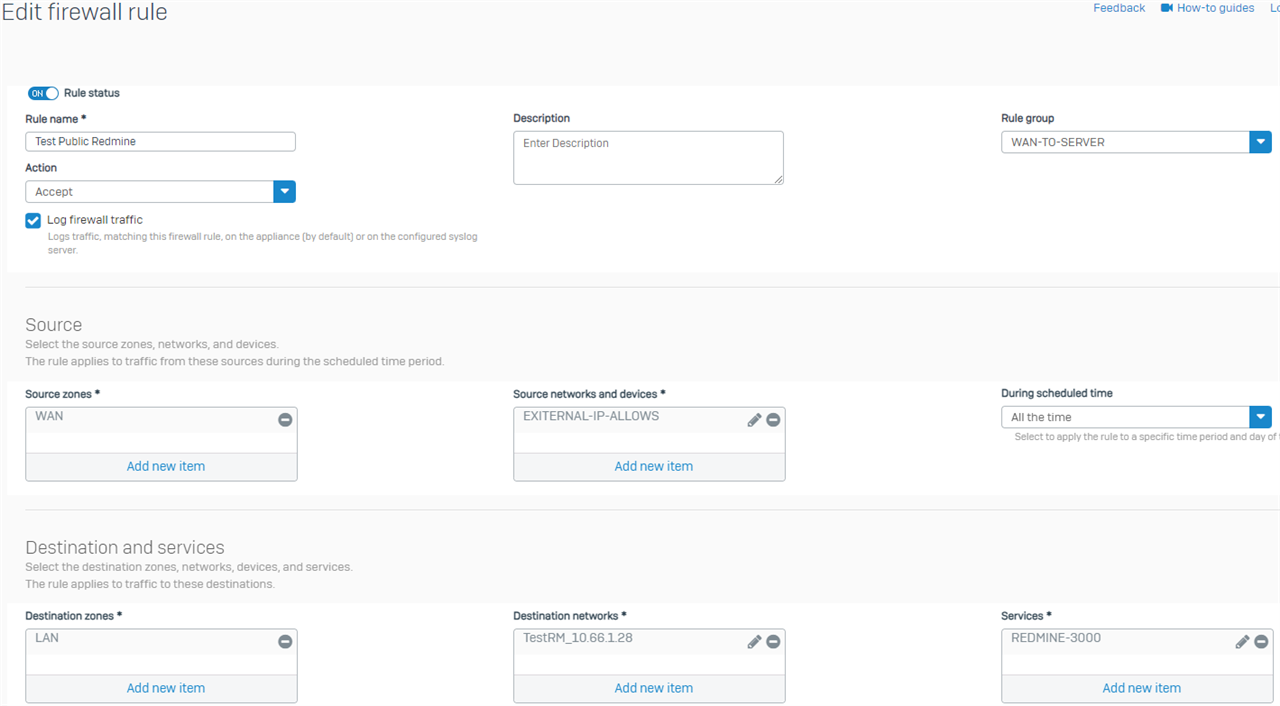
Many thanks for support.
This thread was automatically locked due to age.