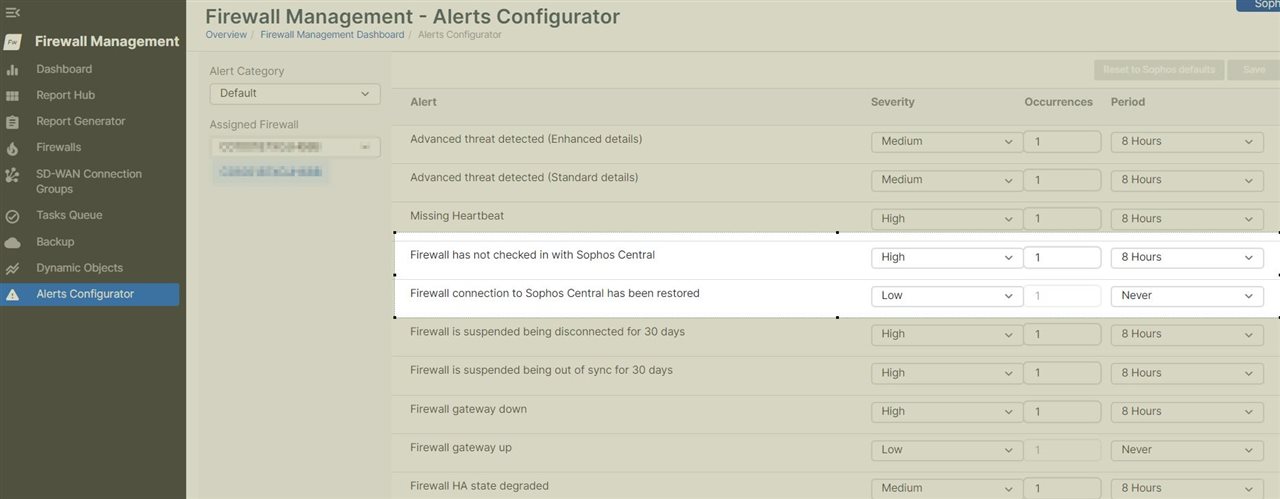Hello Team,
what would you recommend to handle known power loss on a reoccuring schedule?
"Problem" is that this leads to alerts "Firewall has not contacted Sophos Central for the past 5 minutes". (Sophos Central setup)
We have a Sophos firewall on a location which is powered by a Disel power generator. The generator is shut off on a scheduled interval. This leads to a bit of alert fatigue, as it is noisy false positive.
So, if we could shutdown the firewalls of the locations shortly before the loss of power the hope is that this will prevent alert creation, because it is known that the firewall is going offline. This would require the firewall to come back online ASAP, if power is restored. From other vendors I know Bios settings to automatically start a device, if power is connected. So, if the firewall stays shutdown (after shutdown command) and start after loss of power - this would work perfectly for us.
as described in utm-firewall/f/general-discussion/22830/scheduled-reboot shutdown should be possible to be scheduled in the same way.
Current approach is to ~suppress those alerts through alert configuration. As it would be preferred to not have the alerts in the first place we look forward to your suggestions.
Best, Markus
This thread was automatically locked due to age.