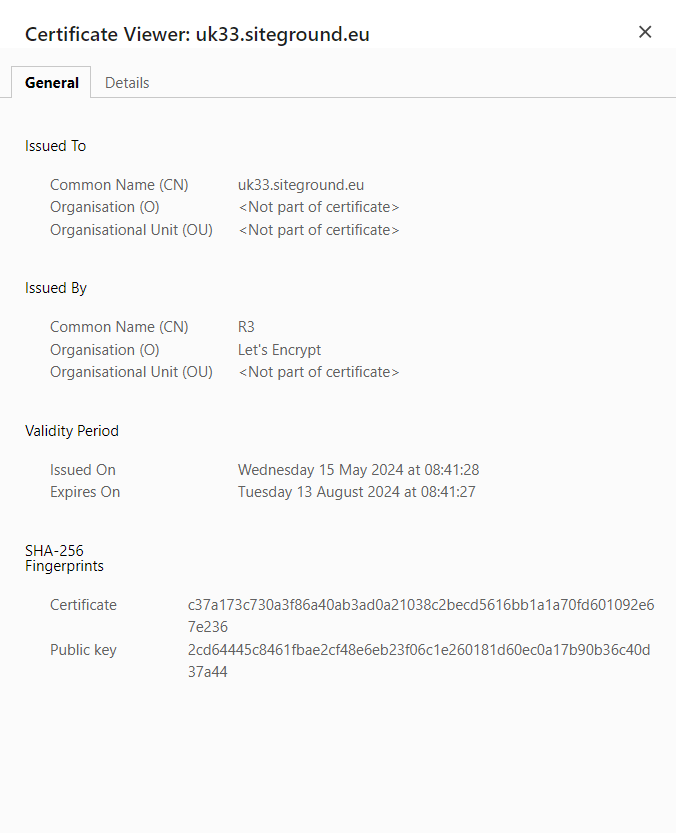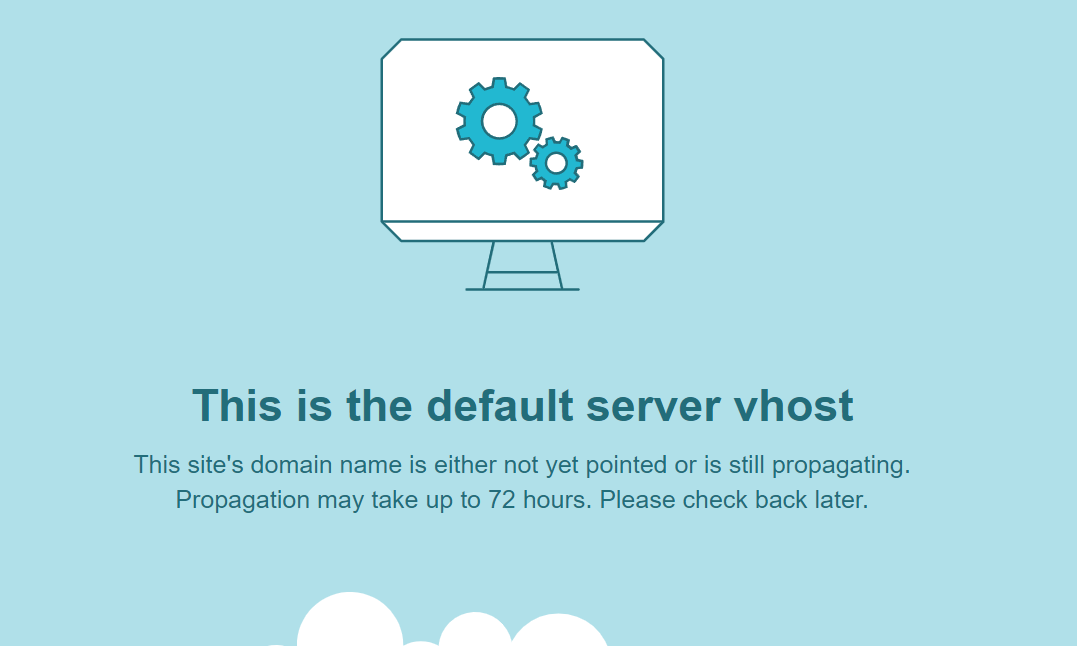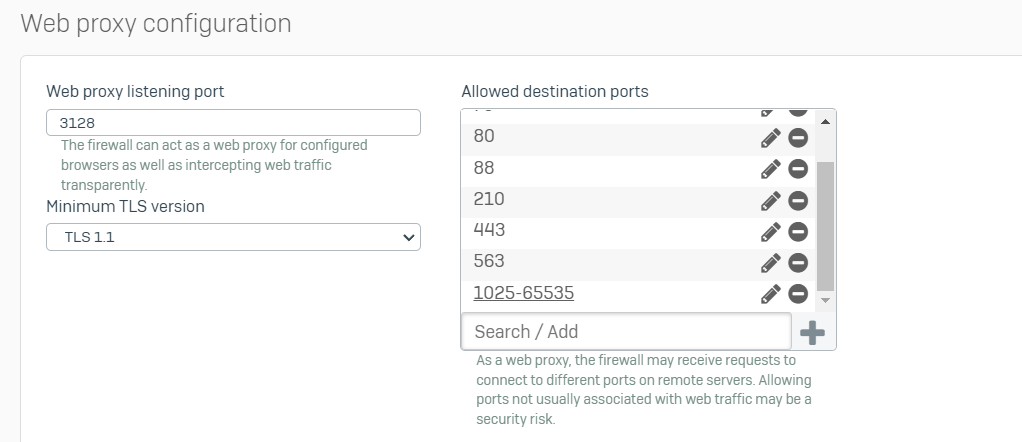HI all,
Hoping you can help.
Recently an external website we access has been updated and hosted elsewhere. Following the move we now get the following error but only when connecting via the VPN (Remote access). We can browse to the site without issue without using the VPN connection. Its a HTTPS site.
Error is : NET::ERR_CERT_COMMON_NAME_INVALID
Now in my limited knowledge and with some basic searching this seems to point to some sort of issue with the Cert for the site but would that then not be an issue in general not just for when we connect the VPN?
I have attempted to add the website as an exception just for testing but the issue remains.
Any suggestions on how to resolve this or things to check in the firewall would be gratefully received.
Thanks.
This thread was automatically locked due to age.