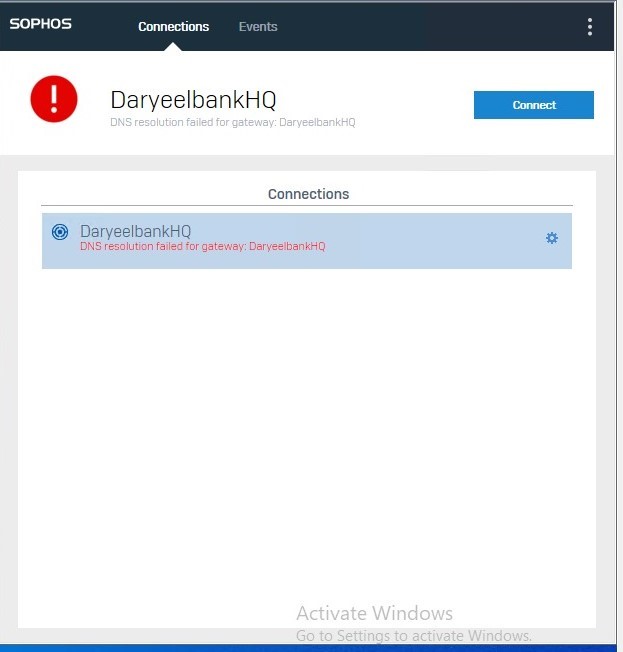
We created SSL VPN from Sophos firewall
But still connection from sophos connect not stablished, the indication error displayed by this message " DNS Resolution failed for gateway : Firewall DNS Name
This thread was automatically locked due to age.
Important note about SSL VPN compatibility for 20.0 MR1 with EoL SFOS versions and UTM9 OS. Learn more in the release notes.
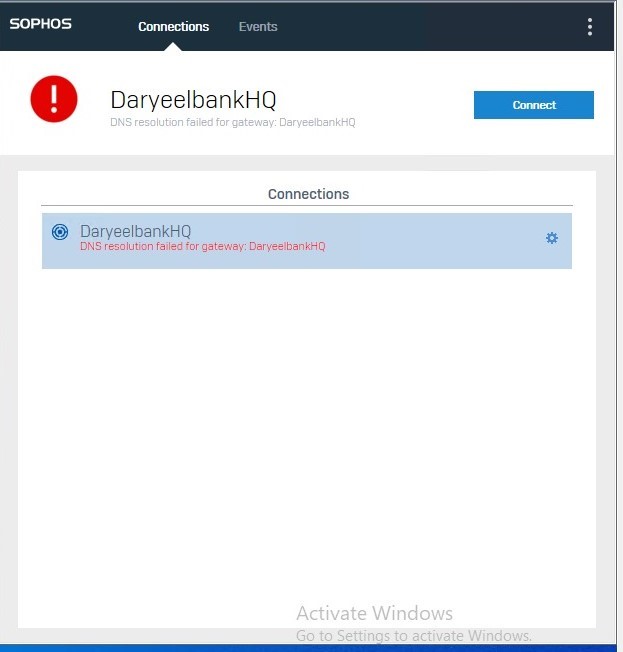
We created SSL VPN from Sophos firewall
But still connection from sophos connect not stablished, the indication error displayed by this message " DNS Resolution failed for gateway : Firewall DNS Name
Hi Mohamed Said Ali ,
Thank you for reaching out to the community, have you override the hostname in the global ssl vpn settings ?
Thanks & Regards,
_______________________________________________________________
Vivek Jagad | Team Lead, Technical Support, Global Customer Experience
Log a Support Case | Sophos Service Guide
Best Practices – Support Case | Security Advisories
Compare Sophos next-gen Firewall | Fortune Favors the prepared
Sophos Community | Product Documentation | Sophos Techvids | SMS
If a post solves your question please use the 'Verify Answer' button.
there is no override host name i just use SSL server certificate the default.
i configured but it seems that gateway dns not reached
Do you have multiple ISPs connected ?
Thanks & Regards,
_______________________________________________________________
Vivek Jagad | Team Lead, Technical Support, Global Customer Experience
Log a Support Case | Sophos Service Guide
Best Practices – Support Case | Security Advisories
Compare Sophos next-gen Firewall | Fortune Favors the prepared
Sophos Community | Product Documentation | Sophos Techvids | SMS
If a post solves your question please use the 'Verify Answer' button.
Do you have multiple ISPs connected ?
Thanks & Regards,
_______________________________________________________________
Vivek Jagad | Team Lead, Technical Support, Global Customer Experience
Log a Support Case | Sophos Service Guide
Best Practices – Support Case | Security Advisories
Compare Sophos next-gen Firewall | Fortune Favors the prepared
Sophos Community | Product Documentation | Sophos Techvids | SMS
If a post solves your question please use the 'Verify Answer' button.
Only 1 ISP Connection, Public IP
> Check if a DNS server is assigned to the network interface. If it doesn't resolve, contact your ISP.
> Run nslookup from the command prompt (Windows) or the Terminal (macOS) for a public host, such as www.sophos.com, and verify that it resolves to an IP address.
> If it doesn't resolve, contact your ISP.
Thanks & Regards,
_______________________________________________________________
Vivek Jagad | Team Lead, Technical Support, Global Customer Experience
Log a Support Case | Sophos Service Guide
Best Practices – Support Case | Security Advisories
Compare Sophos next-gen Firewall | Fortune Favors the prepared
Sophos Community | Product Documentation | Sophos Techvids | SMS
If a post solves your question please use the 'Verify Answer' button.
Are you using .pro file to connect and it has gateway configured as "DaryeelbankHQ" ?