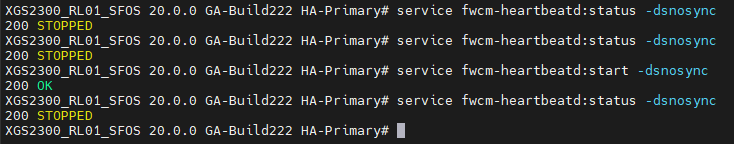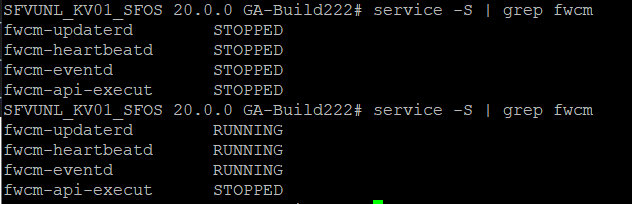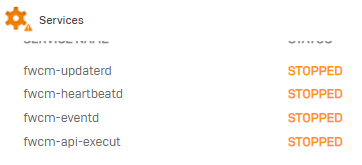Hi!
tonight the HA-Cluster disconnected from Central (not together: the AUX 1h later) and on the Firewall the following services are shown as "stopped":
- fwcm-updaterd
- fwcm-heartbeatd
- fwcm-eventd
- fwcm-api-execut
By the way, only one of the two FWs of the cluster is shown on Central.
Putting the cluster in a new group on Central does not help.
Disabling Central-Management from the FW does not work.
XGS2300 (SFOS 20.0.0 GA-Build222)
I honestly don't know what to do. Any ideas?
Thanks in advance.
This thread was automatically locked due to age.