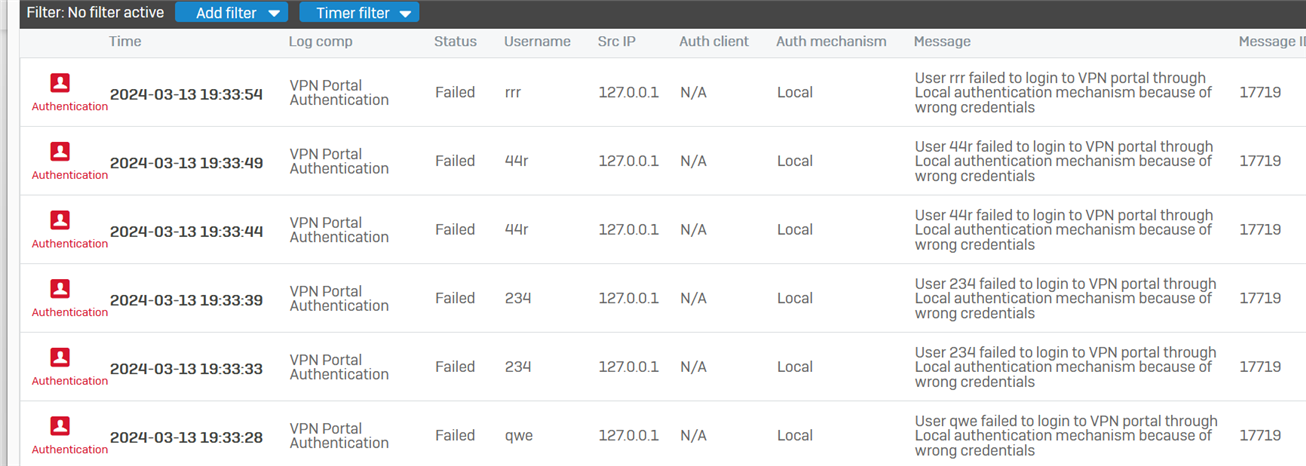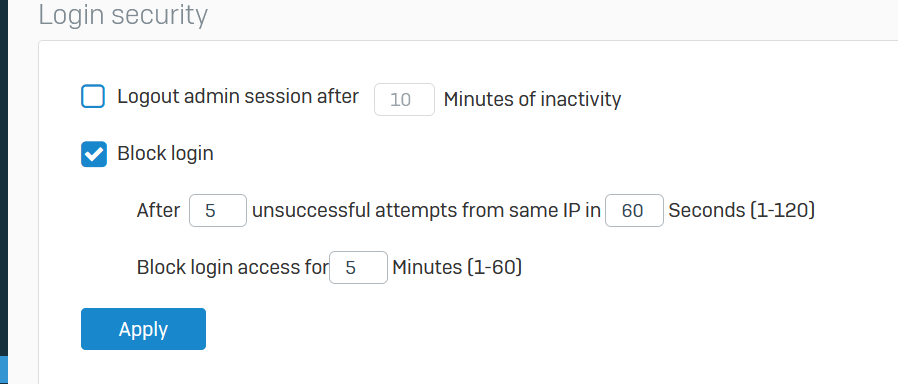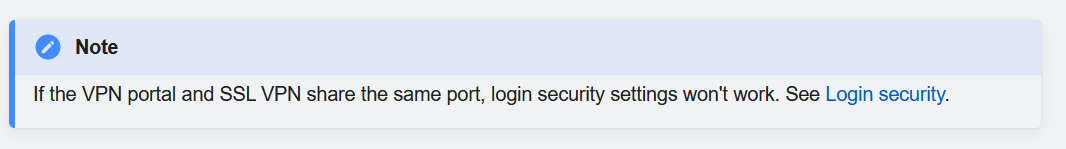After upgrading to SFOS 20.0.0 GA i activated the new VPN portal. We use only SSLVPN.
If SSLVPN is running on port 443 and the VPN Portal on port 444 (or any other), the authentication log displays the correct SRC IP. This allows "Login Security" to work properly
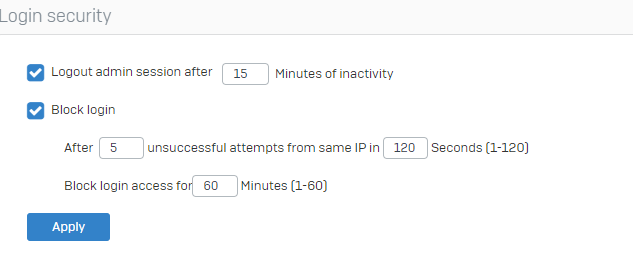
In my case i need the new port sharing feature, where i run the VPN PORTAL and SSLVPN on the same port TCP443. Now all login attempts through the VPN Portal are logged with SRC IP 127.0.0.1 and login security quit working.
Here you can see multiple attempts done by hackers. I now have hundreds of these logs

This thread was automatically locked due to age.