We have remote users to connect to a Sophos SSLVPN. We then create the following filewall rule between them and the servers to ensure that they have Sophos AV installed and that there are no issues on either side. Unfortunately, when we do this, no-one can connect even though both sides are green with all ticks. A packet capture shows that that the source is missing a heartbeat. Thus, turning off the tickbox highlighted in red solves the issue.
We put in a rule directly above this one to allow source: ANY destination: ANY services: 8347 and 53 but that doesn't seem to have made any difference.
Note: the SSLVPN is a split tunnel but it sets the primary and secondary DNS to our servers - hence the inclusion of port 53 above in the first rule.
Any ideas here?
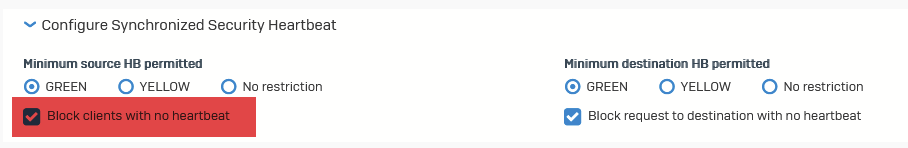
This thread was automatically locked due to age.

