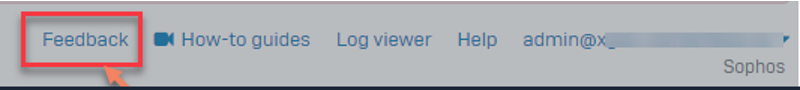Currently when you export the SCX file (or use a provisioning/pro file to automatically update the VPN configuration in the Sophos Connect client) the file's "gateway" parameter has the WAN IP of the Sophos XG firewall. Our firewall is currently behind another router, though, so the IP address being picked up is actually an internal IP address not accessible to the public. As a result, we have to update the SCX file manually to a DNS hostname that will resolve to our router's IP address. This is fine in a manual case, however we'd like to make use of provisioning files so that updates can be pulled down automatically. Is there a way to change a configuration in the XG firewall such that a certain hostname is picked up for the "gateway" property of the SCX file? In some other threads I saw that the Dynamic DNS setting could override this, but we don't use a Dynamic DNS service (the IP address of our router is static and mapped with static DNS through our domain name provider) so that is not an option.
This thread was automatically locked due to age.