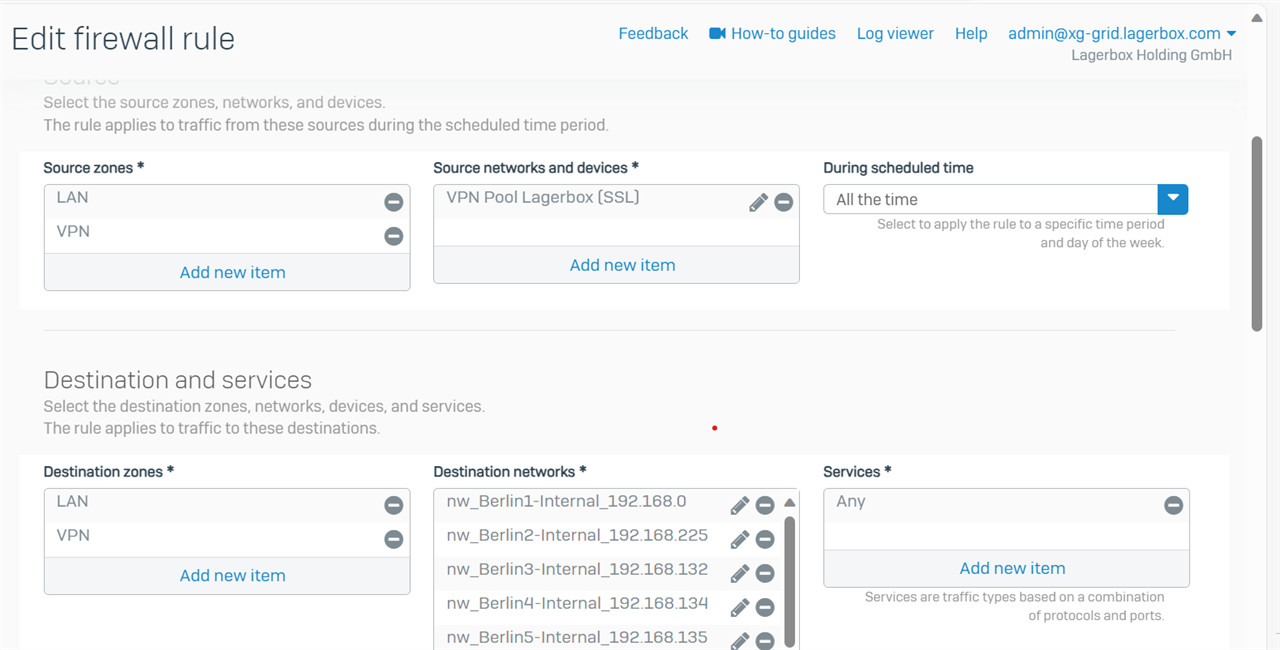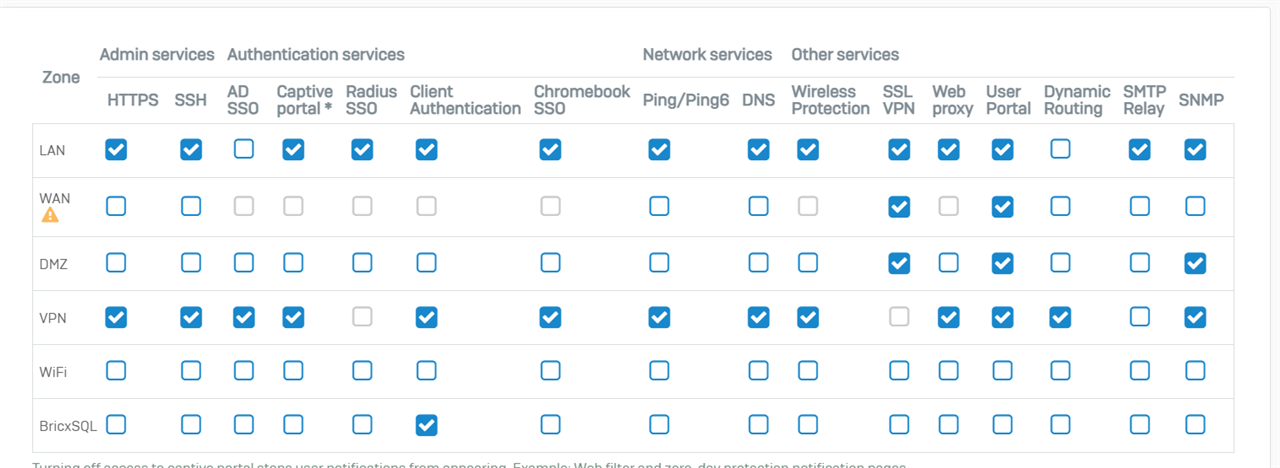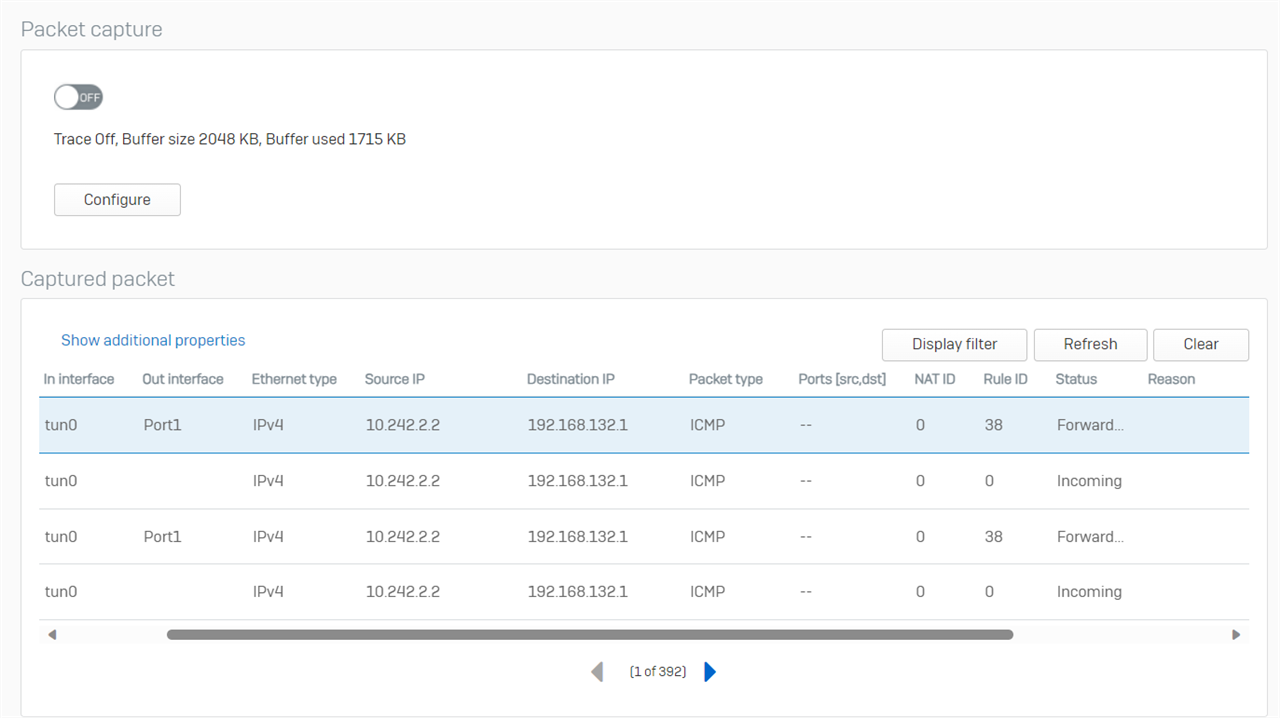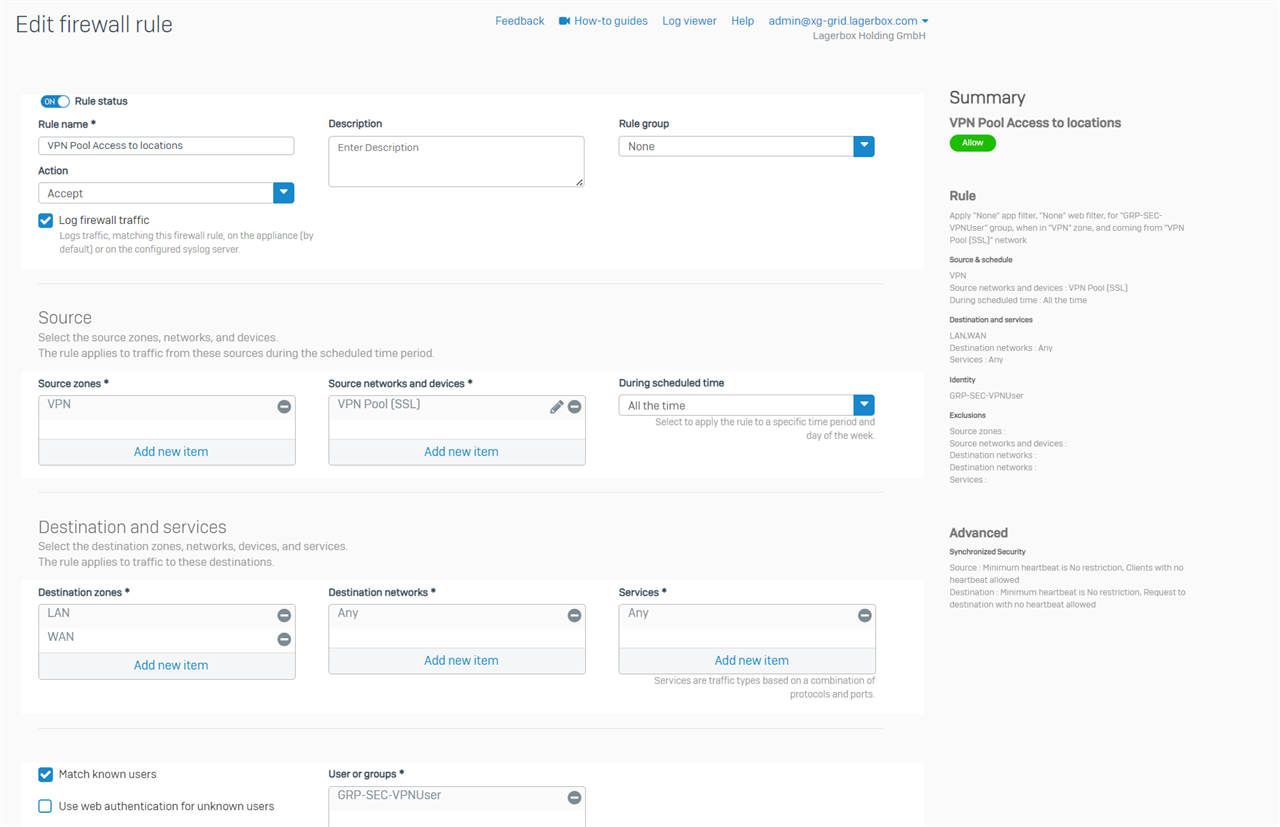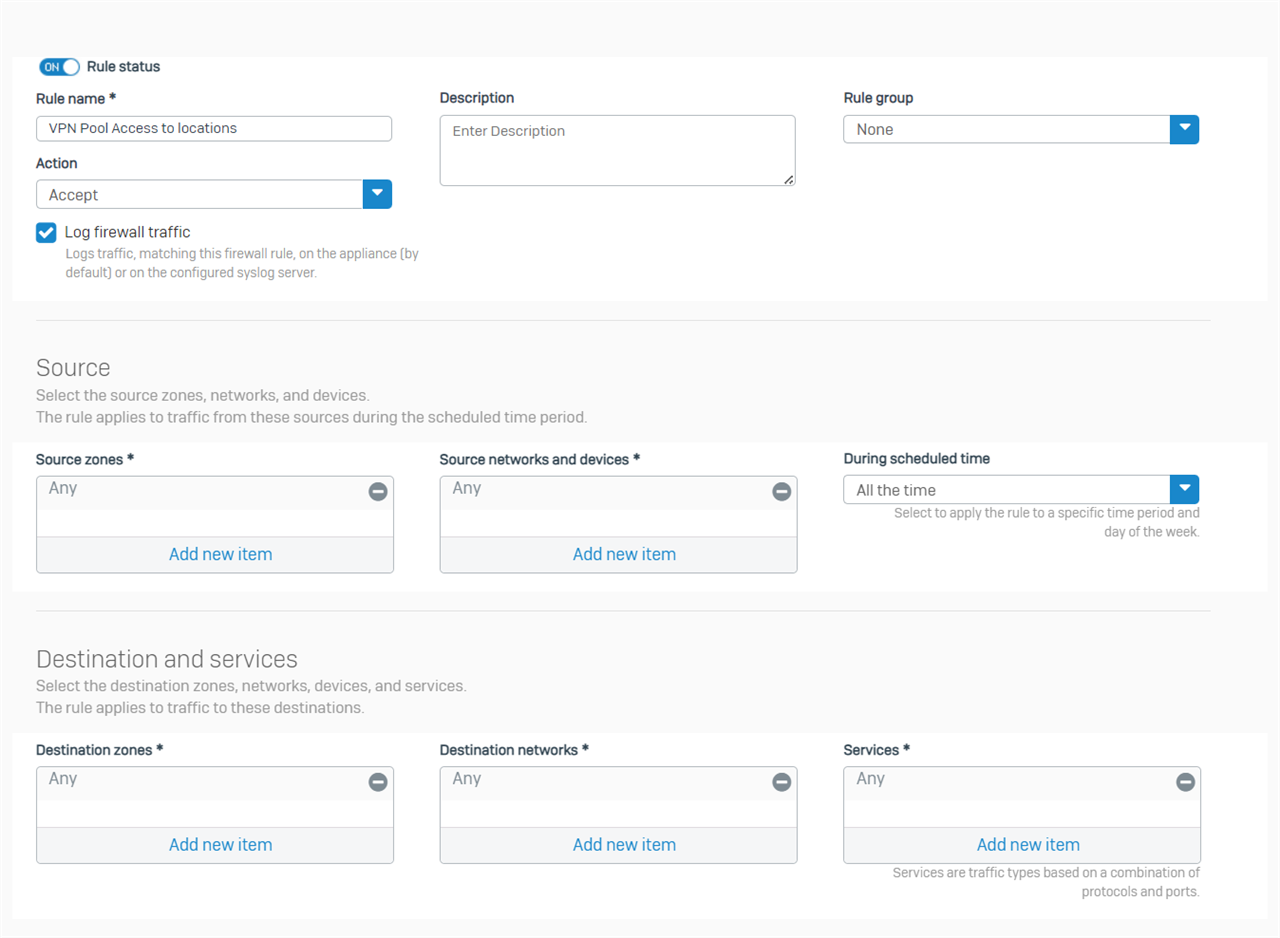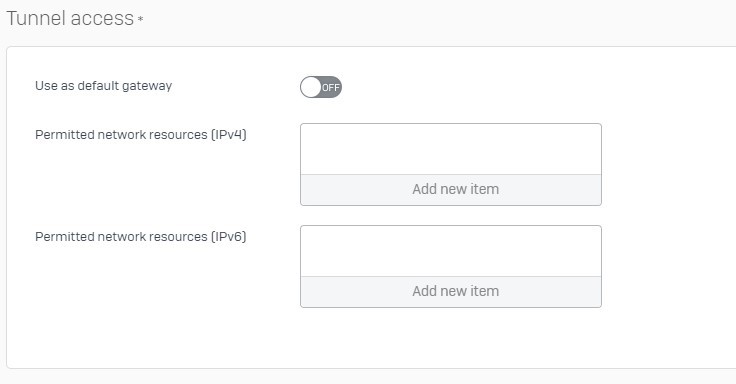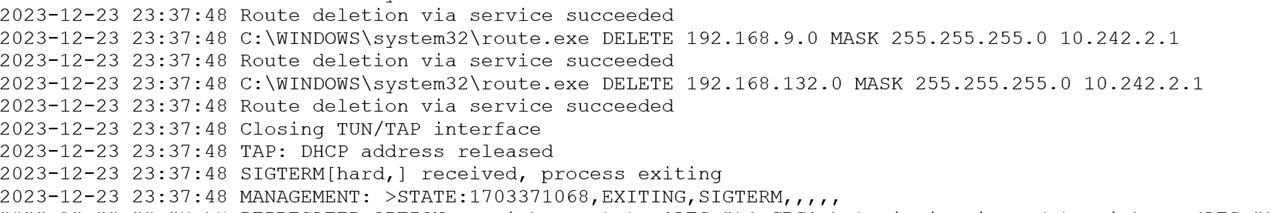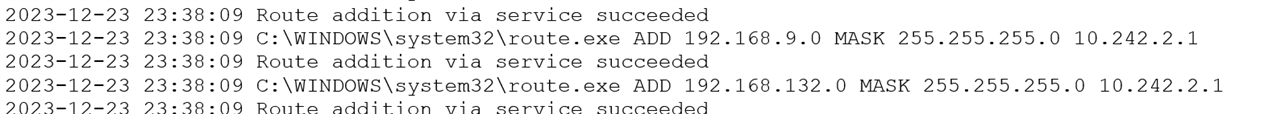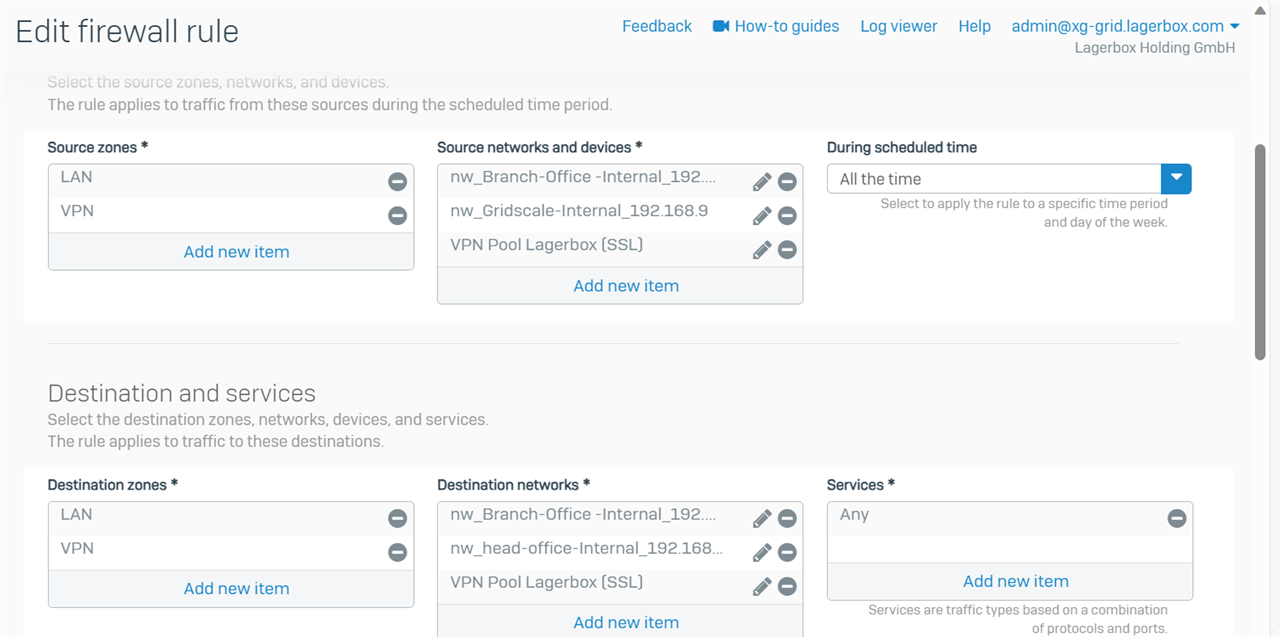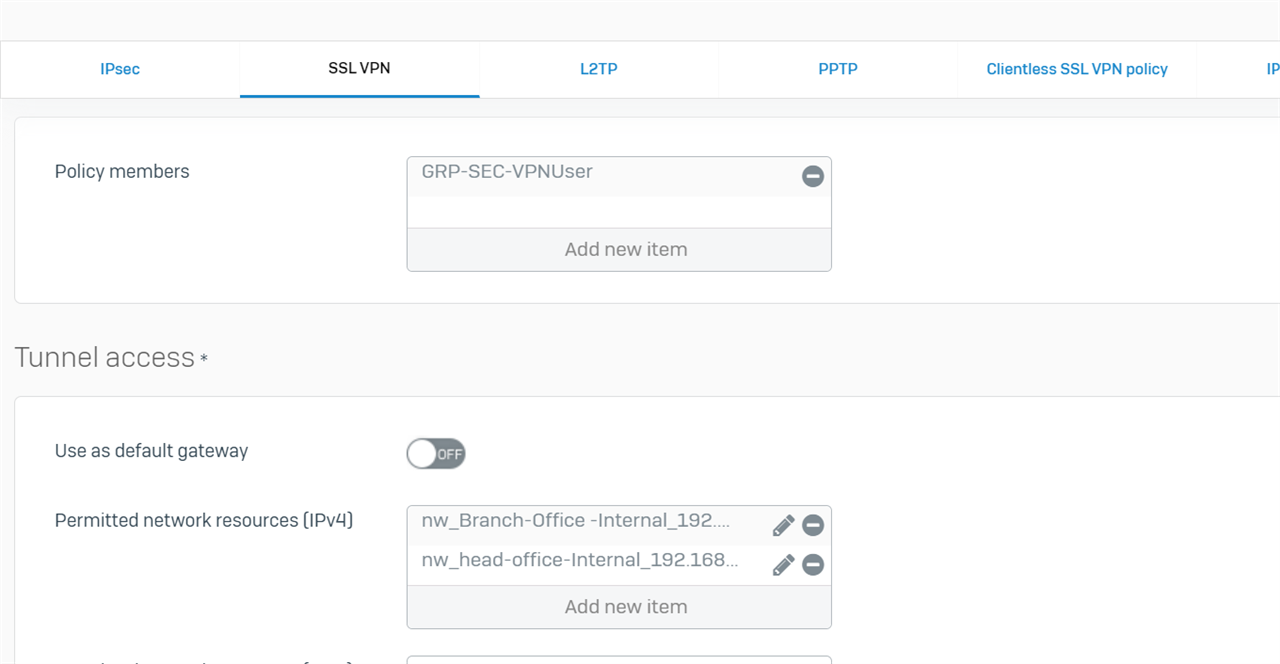Hi guys,
Ich a question if someone cam help.
In sopgos xg I have created the ipsec tunnels between the head office and branchoffice.
But strangely I am not able to ping the branchoffice through ssl vpn but the I can.
I have checked the Fw rules and ssl policies everything looks fine.
Can someone give an idea
Best regards
Nazir
This thread was automatically locked due to age.