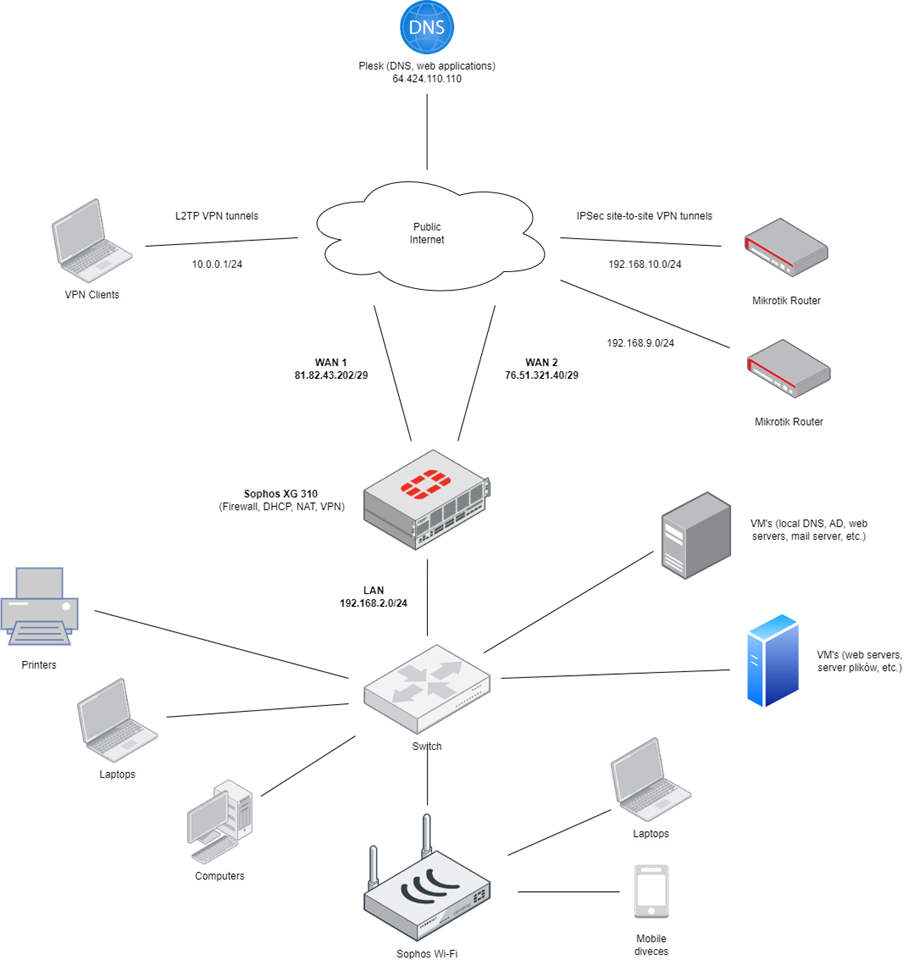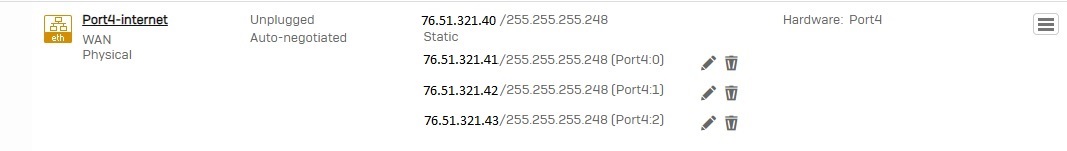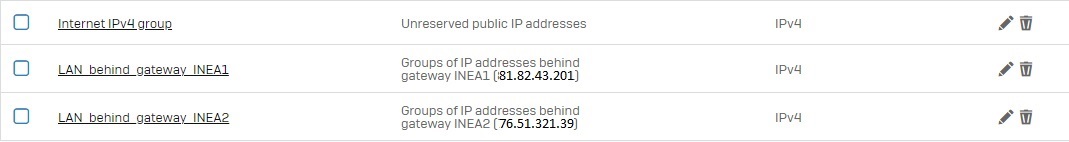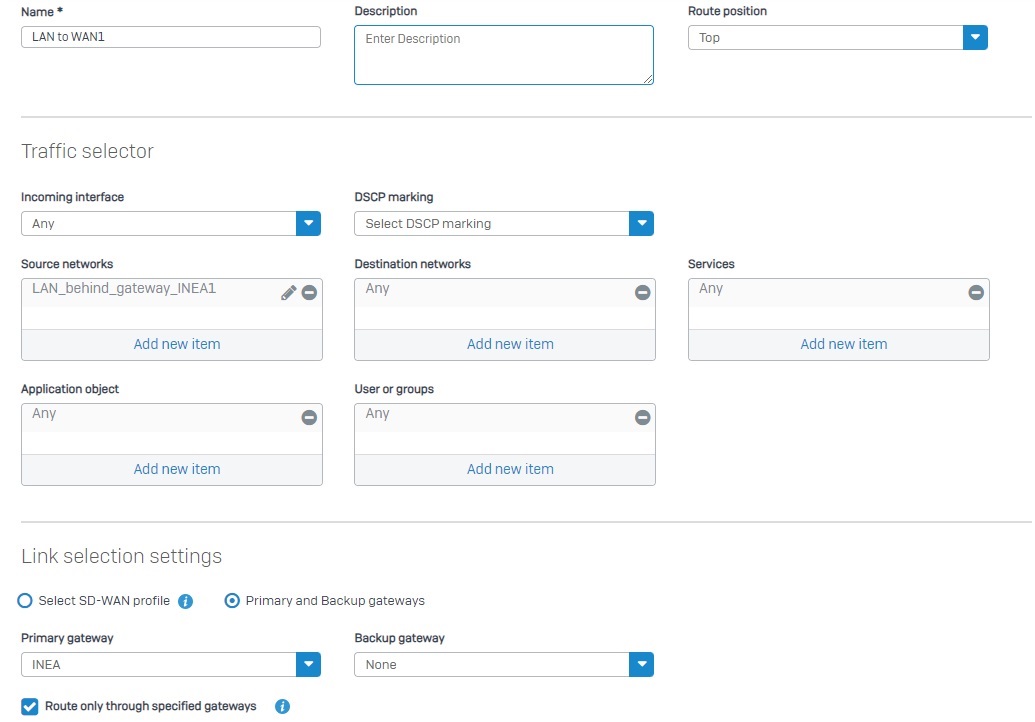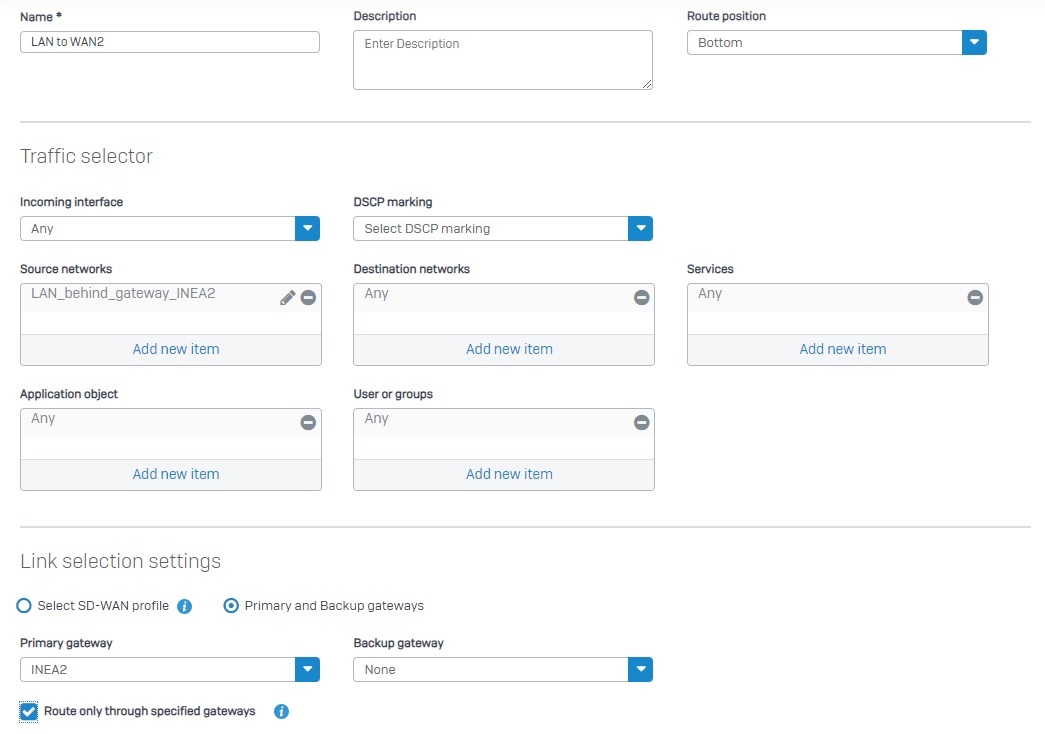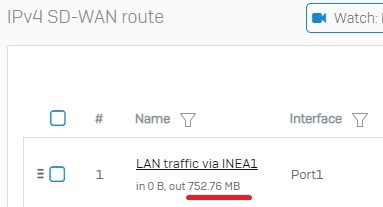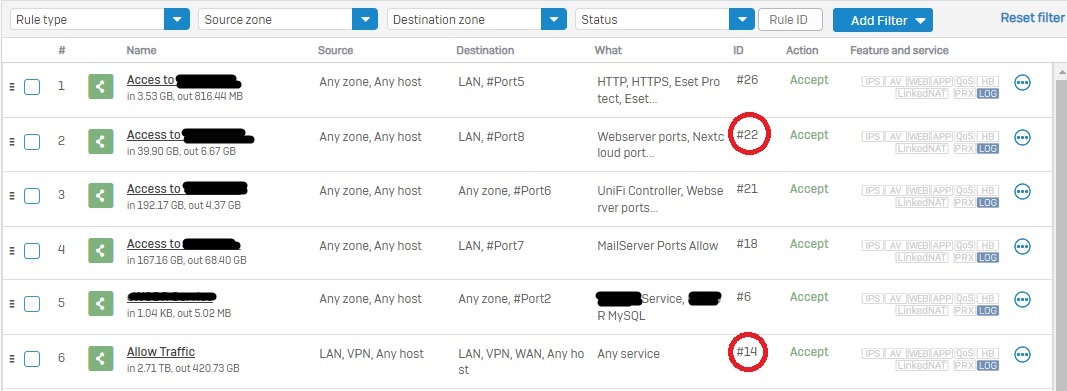Hello,
We have two routers configured in High Availability mode. On this devices we have one LAN, one WAN and one DMZ ports cabled with ISP router via small switch. Not so long ago we received a new pool of IP addresses from ISP that we would like to use on another WAN interface and redirect network traffic from the LAN through two gateways. We want to send one range of IP addresses through the old gateway, and redirect the other range from the same LAN subnet through the new gateway.
Please look at the diagram of our network in the attachment and tell us how to properly configure Sophos XG so as not to damage anything in the existing system. I will be doing this switching on a living organism, so I want to be sure that I will not lose access to the router and the routing will work correctly.
The diagram shows the server with virtual machines (blue computer), which I intend to run through another gateway (WAN2), and leave the remaining network with remote VPN tunnels on the old gateway (WAN1) -> photo in the attachment. nextcloud.wodr.poznan.pl:8443/.../AcR3pwWzaXgWQyc
Incoming traffic should be controlled by existing rules in Firewall and NAT. Am I imagining everything correctly? Will this work as I planed?
1. First, I created a new interface
2. Secondly, I separated the local and remote IP addresses into groups
3. I also plan to create the following rules in SD-WAN Routes to send network traffic through various gateways
This thread was automatically locked due to age.