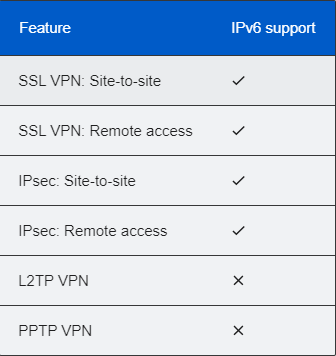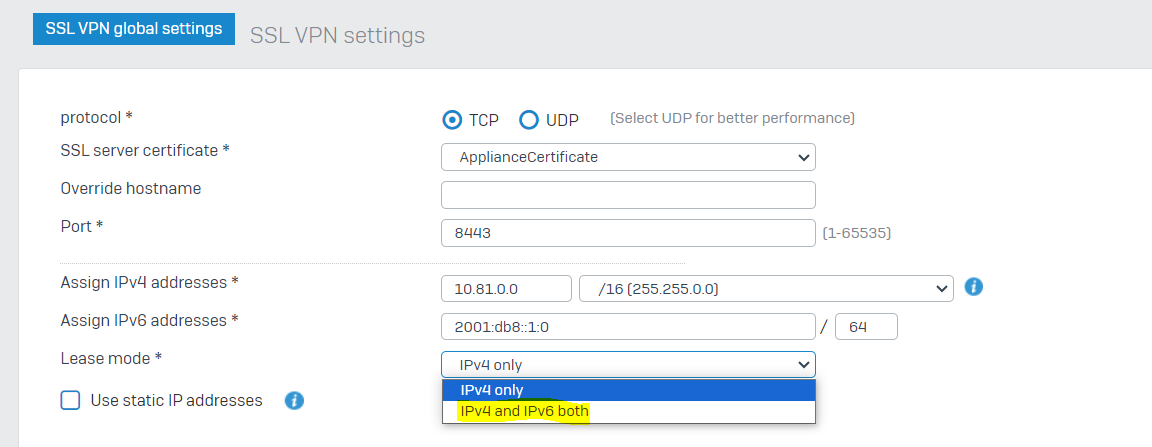Hello,
I have a user that has T Mobile as their home internet. Through research and asking peers in the field it seems that T Mobile's setup is IPv6 compatible only. When the user tries to connect via VPN, they get intermittent and slow connectivity to some things and no connectivity to other things. When using another internet connection, the VPN works fine.
How do I enable IPv6 over the SSL VPN? Is it as simple as allowing IPv6 addresses to be handed out? Or do I need to do some kind of translation? We don't have IPv6 properly configured on our network and it will likely be some time before we can get into that, and the employee needs to work from home.
Any thoughts/suggestions appreciated. TIA
This thread was automatically locked due to age.