Hi Sophos community,
Is there a way to see device reports by device name? In other Firewalls I had this option but it doesn't seem to be an available feature thru Sophos.
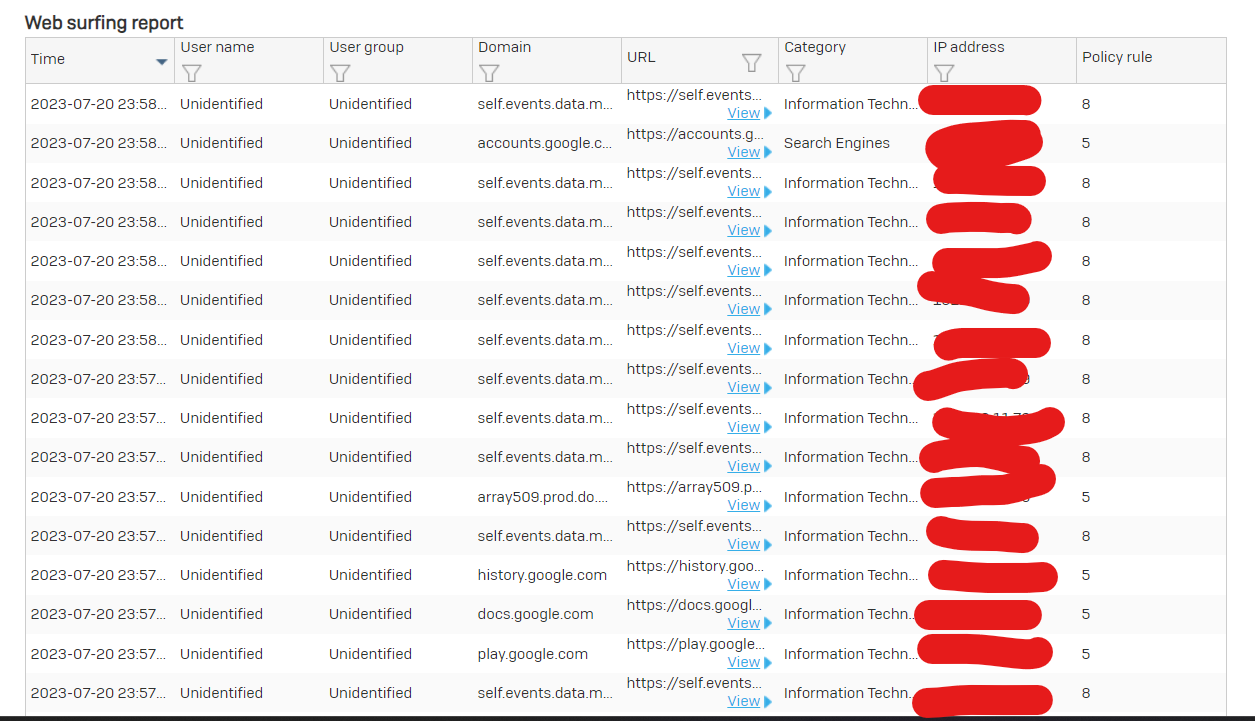
This thread was automatically locked due to age.
Important note about SSL VPN compatibility for 20.0 MR1 with EoL SFOS versions and UTM9 OS. Learn more in the release notes.
Hi Sophos community,
Is there a way to see device reports by device name? In other Firewalls I had this option but it doesn't seem to be an available feature thru Sophos.
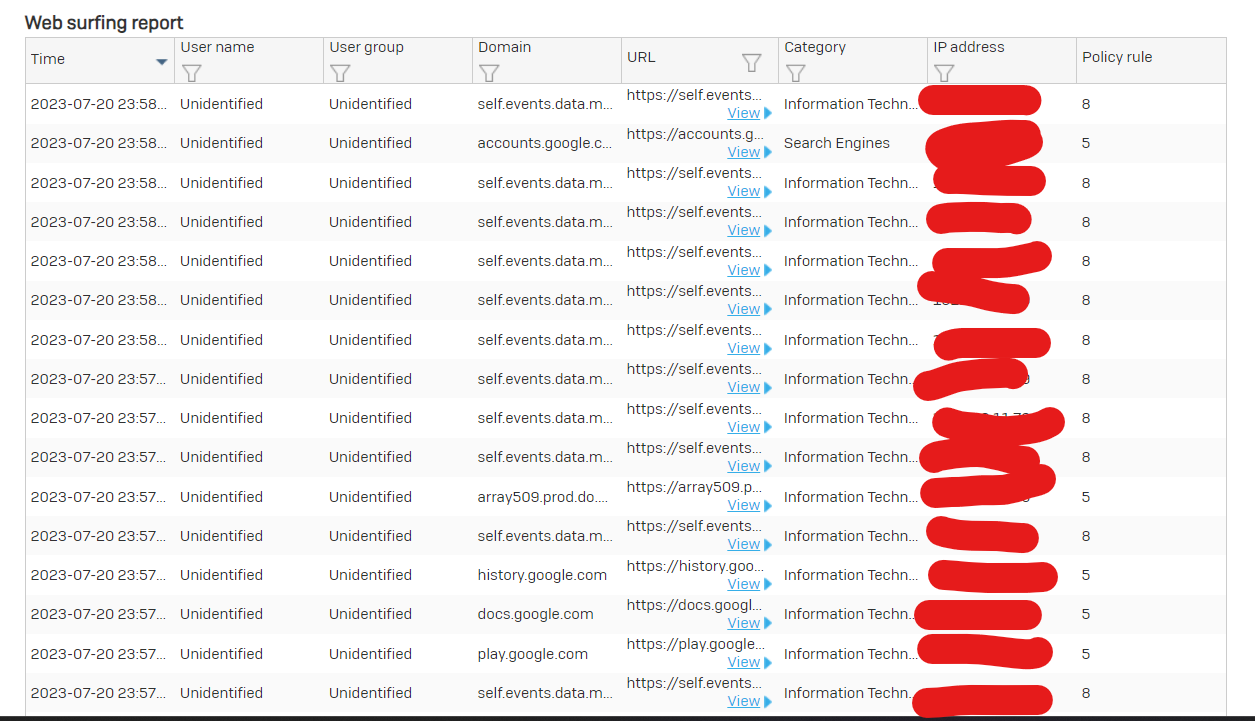
Hello Hey Help Desk Guy ,
Thank you for reaching out to the community, you mean device name instead of IP address ?
Thanks & Regards,
_______________________________________________________________
Vivek Jagad | Team Lead, Technical Support, Global Customer Experience
Log a Support Case | Sophos Service Guide
Best Practices – Support Case | Security Advisories
Compare Sophos next-gen Firewall | Fortune Favors the prepared
Sophos Community | Product Documentation | Sophos Techvids | SMS
If a post solves your question please use the 'Verify Answer' button.
device or OS base reports are not possible with Sophos XG
this would fall under Feature request. I'd recommend you to reach out to your Account Manager, Sales Engineer, or Sales Representative.
Additionally, you can use the in-product feedback in the Sophos Firewall located in the Top Menu Bar.
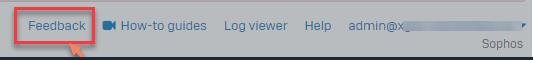
"Sophos Partner: Networkkings Pvt Ltd".
If a post solves your question please use the 'Verify Answer' button.
Hi Vivek, yes thats what I mean. Bharat J answered my question that this isn't possible.
Yes he is right Hey Help Desk Guy
Thanks & Regards,
_______________________________________________________________
Vivek Jagad | Team Lead, Technical Support, Global Customer Experience
Log a Support Case | Sophos Service Guide
Best Practices – Support Case | Security Advisories
Compare Sophos next-gen Firewall | Fortune Favors the prepared
Sophos Community | Product Documentation | Sophos Techvids | SMS
If a post solves your question please use the 'Verify Answer' button.
Thanks Bharat J . It's strange this isn't possible especially since most "professional grade" firewalls like Watchguard, Sonicwall, Palto Alto, etc allow you to do this. For years I've heard how good Sophos stuff is but I'll be honest, thus far I've been really let down thus far.
I would suggest you to authenticate the users to get user base reports instead of looking for IP addresses/MAC addresses/OS
"Sophos Partner: Networkkings Pvt Ltd".
If a post solves your question please use the 'Verify Answer' button.
Which ties into an issue I had/am having with Sophos Log viewer. I opened up a ticket because we had empty Log Viewer entries. I don't have, 'Match Known Users' selected on any of our three firewalls but do have AD connected in Sophos central, etc.
Incase this helps anyone else, there is a manual work around for this that I use in my environment. For every device on your network that you would rather see a name for in the logs and reports, you need to do the following (this obviously does not scale well for large networks, but for small office / home use it would be an option)
1) Set up a "Static IP MAC mapping" for each device on the network under the DHCP server that they reside under. [ Network -> DHCP -> "Server Name" -> Static IP MAC mapping ] - add all your entries here
2) Create a "Clientless user" for the statically assigned IP address used in step 1. [ Authentication -> Clientless users -> Add ] Then set a Name, Username, and the IP address from step 1 for the device, along with all the other required fields.
Once the device renews it's dhcp ip address and gets the static mapping you assigned, it will start to be shown in the logs and reports by the name you assigned in the clientless users