Hi Sophos community,
Is there a way to see device reports by device name? In other Firewalls I had this option but it doesn't seem to be an available feature thru Sophos.
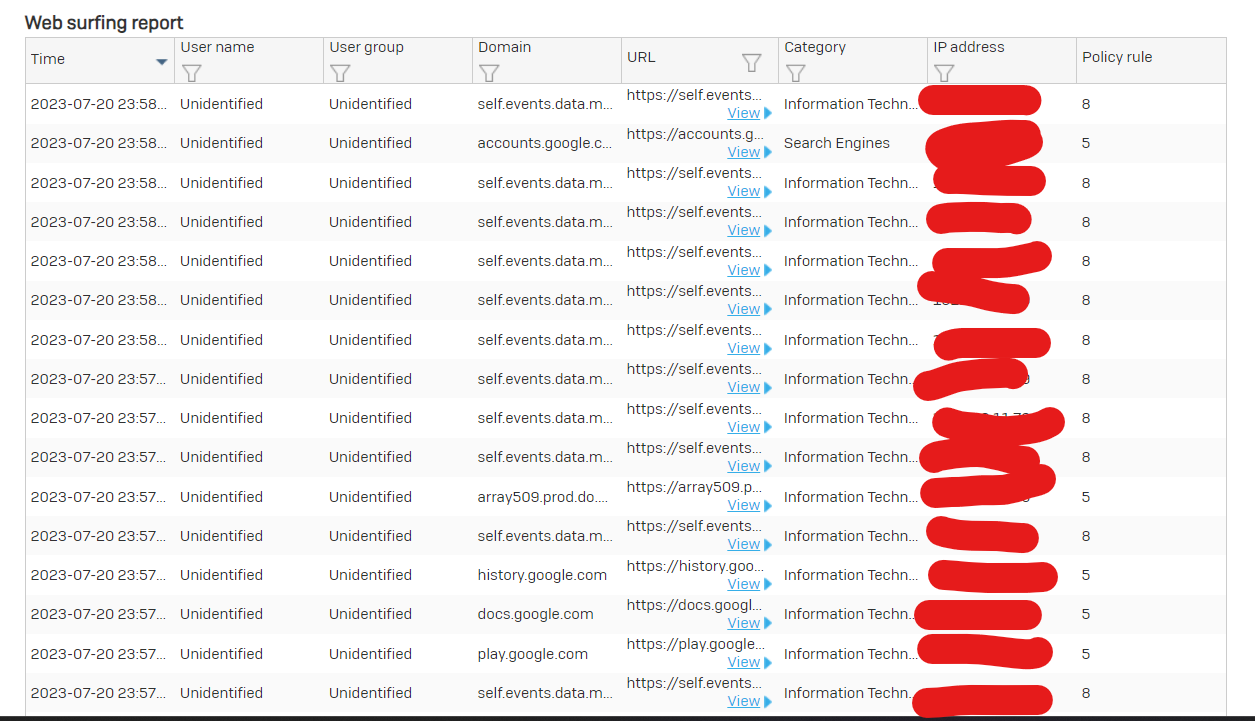
This thread was automatically locked due to age.
Important note about SSL VPN compatibility for 20.0 MR1 with EoL SFOS versions and UTM9 OS. Learn more in the release notes.
Hi Sophos community,
Is there a way to see device reports by device name? In other Firewalls I had this option but it doesn't seem to be an available feature thru Sophos.
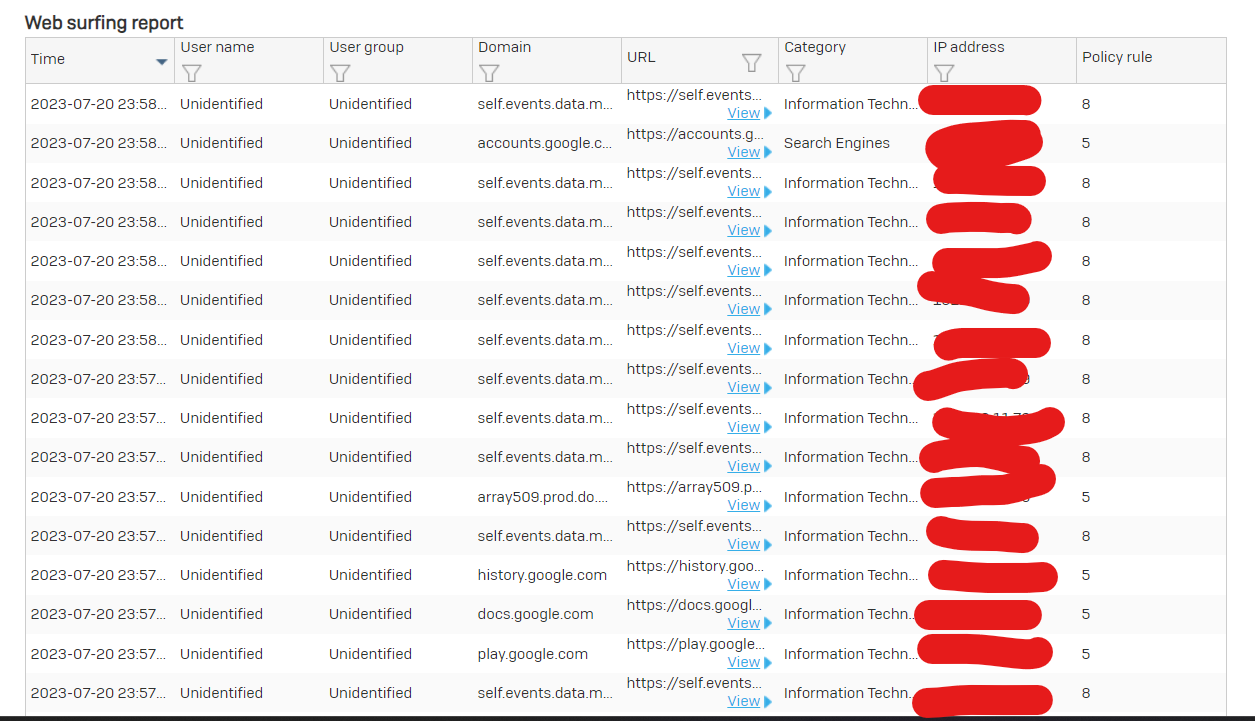
Incase this helps anyone else, there is a manual work around for this that I use in my environment. For every device on your network that you would rather see a name for in the logs and reports, you need to do the following (this obviously does not scale well for large networks, but for small office / home use it would be an option)
1) Set up a "Static IP MAC mapping" for each device on the network under the DHCP server that they reside under. [ Network -> DHCP -> "Server Name" -> Static IP MAC mapping ] - add all your entries here
2) Create a "Clientless user" for the statically assigned IP address used in step 1. [ Authentication -> Clientless users -> Add ] Then set a Name, Username, and the IP address from step 1 for the device, along with all the other required fields.
Once the device renews it's dhcp ip address and gets the static mapping you assigned, it will start to be shown in the logs and reports by the name you assigned in the clientless users
Incase this helps anyone else, there is a manual work around for this that I use in my environment. For every device on your network that you would rather see a name for in the logs and reports, you need to do the following (this obviously does not scale well for large networks, but for small office / home use it would be an option)
1) Set up a "Static IP MAC mapping" for each device on the network under the DHCP server that they reside under. [ Network -> DHCP -> "Server Name" -> Static IP MAC mapping ] - add all your entries here
2) Create a "Clientless user" for the statically assigned IP address used in step 1. [ Authentication -> Clientless users -> Add ] Then set a Name, Username, and the IP address from step 1 for the device, along with all the other required fields.
Once the device renews it's dhcp ip address and gets the static mapping you assigned, it will start to be shown in the logs and reports by the name you assigned in the clientless users